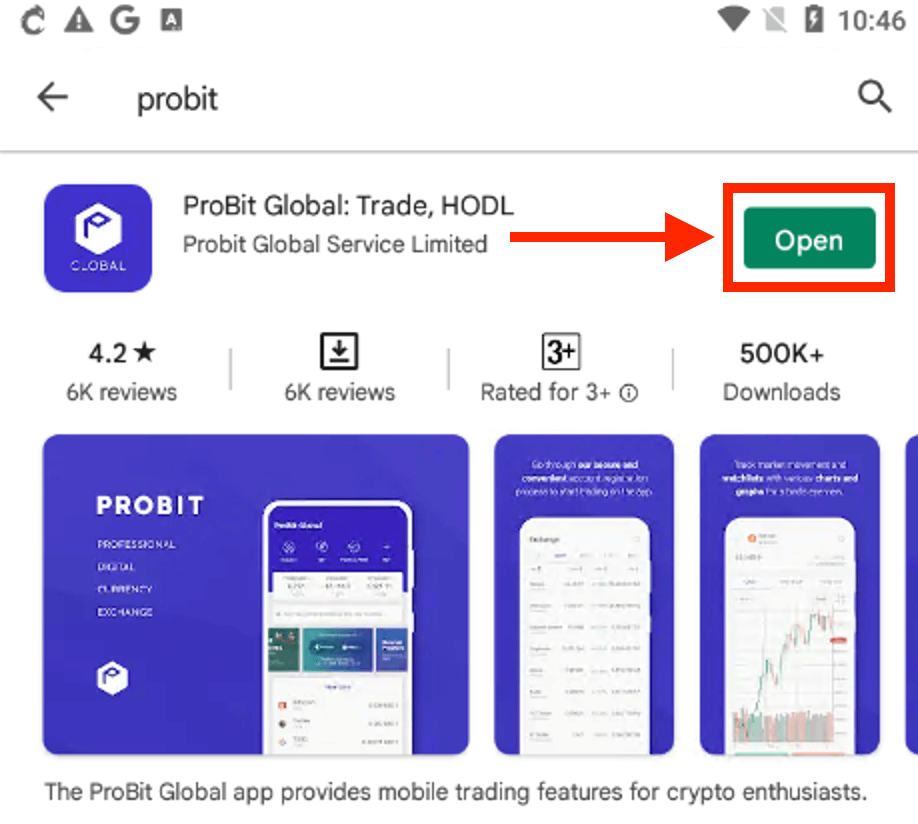How to Register Account in ProBit Global
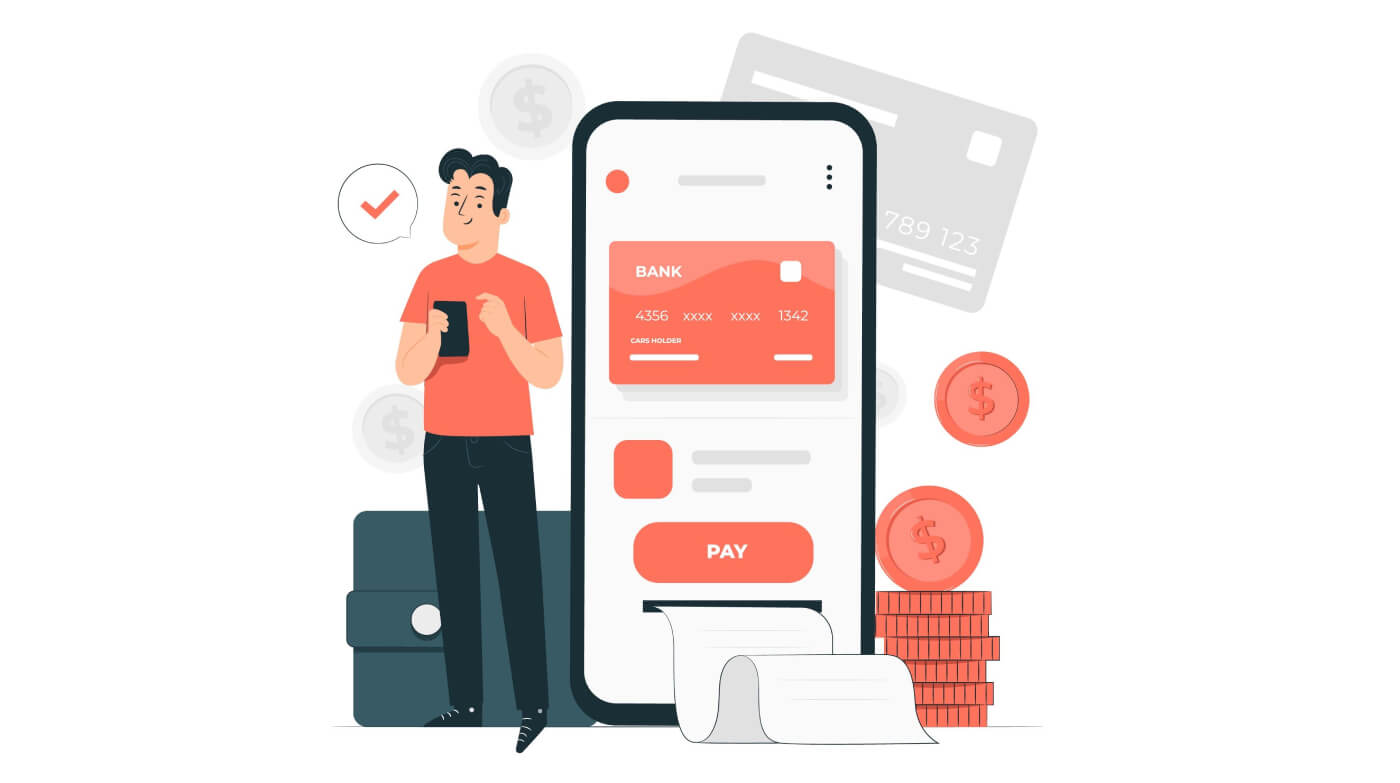
How to Register a ProBit Account【PC】
Enter probit.com, you should see a page similar to below. Click on the "Register" button in the upper right corner. We support users to register an account with an email address.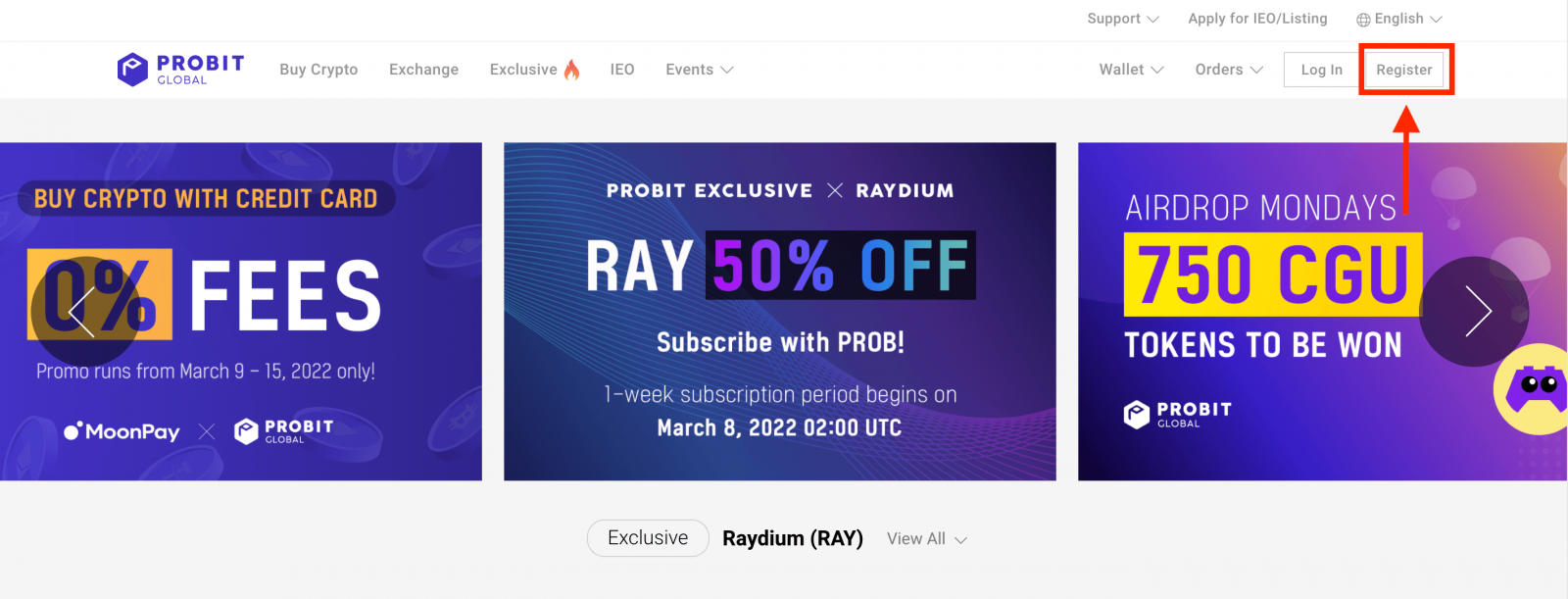
- Input your E-mail address
- Then set the login password
- Read through and agree to the "Terms of Use"
- Click "Register" button
Please use a secure password which includes at least 1 upper case letter, lower case letter, number, and special character.
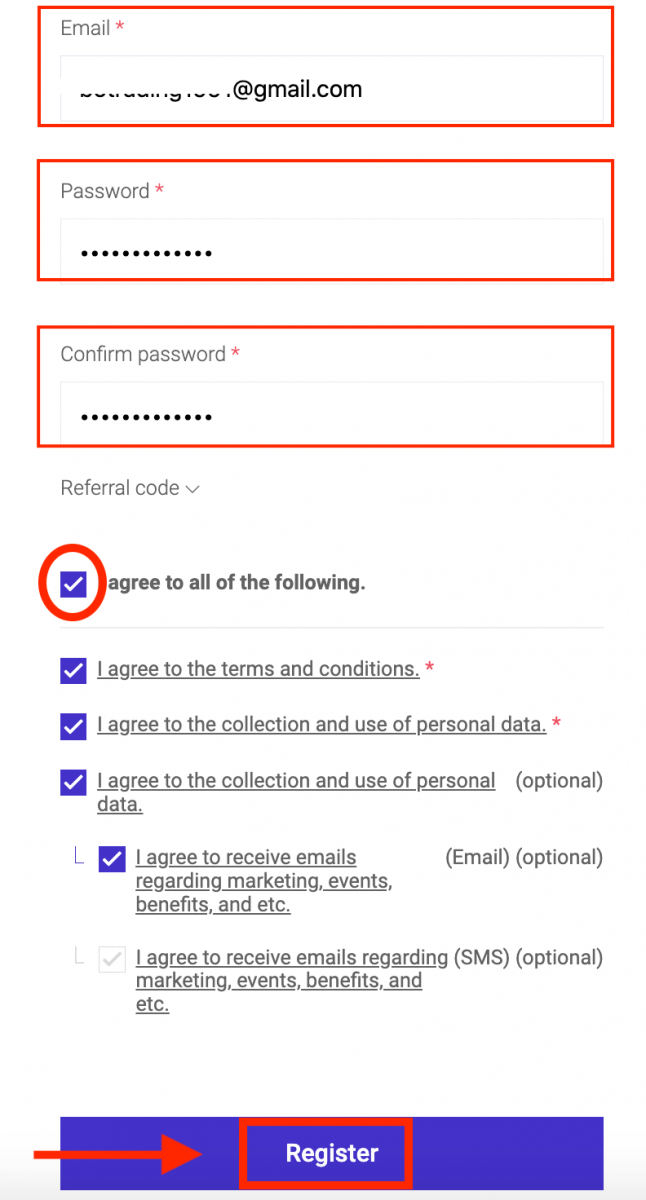
Wait for the email verification code to be sent to your mailbox and enter the verification code you received. Click "Verify" button.
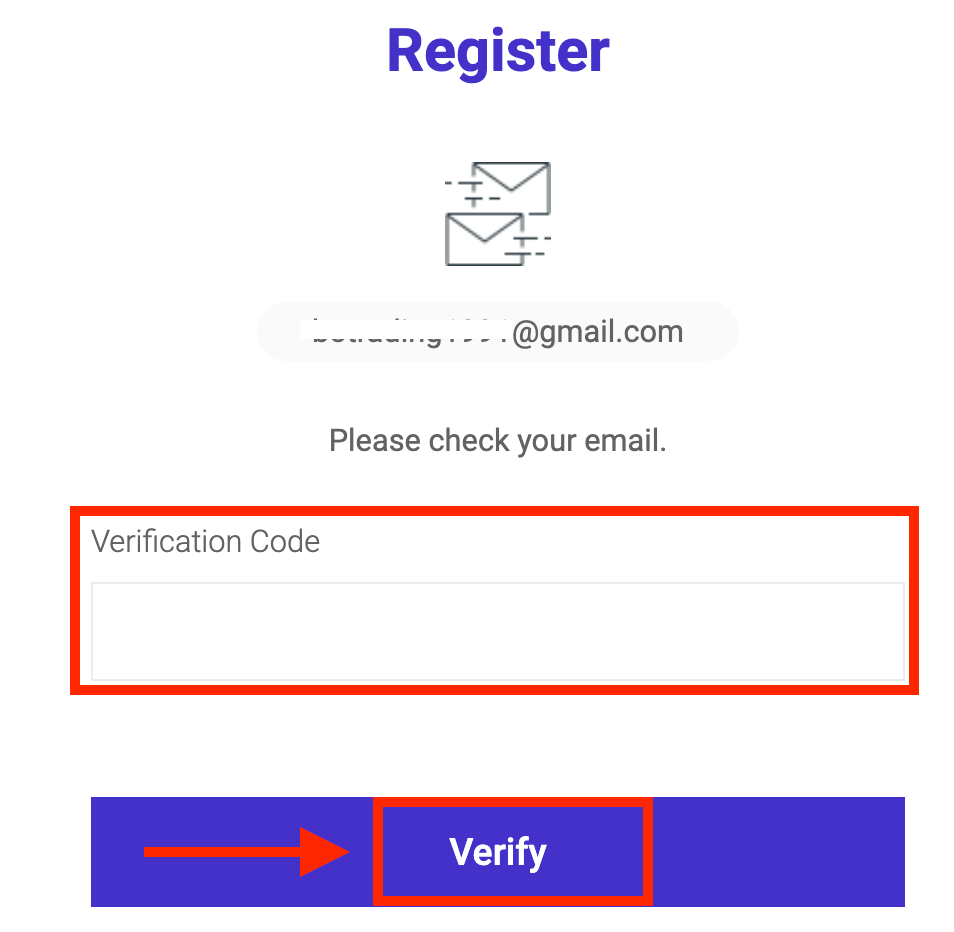
Congratulations that you have completed the registration and are able to login to use ProBit now.
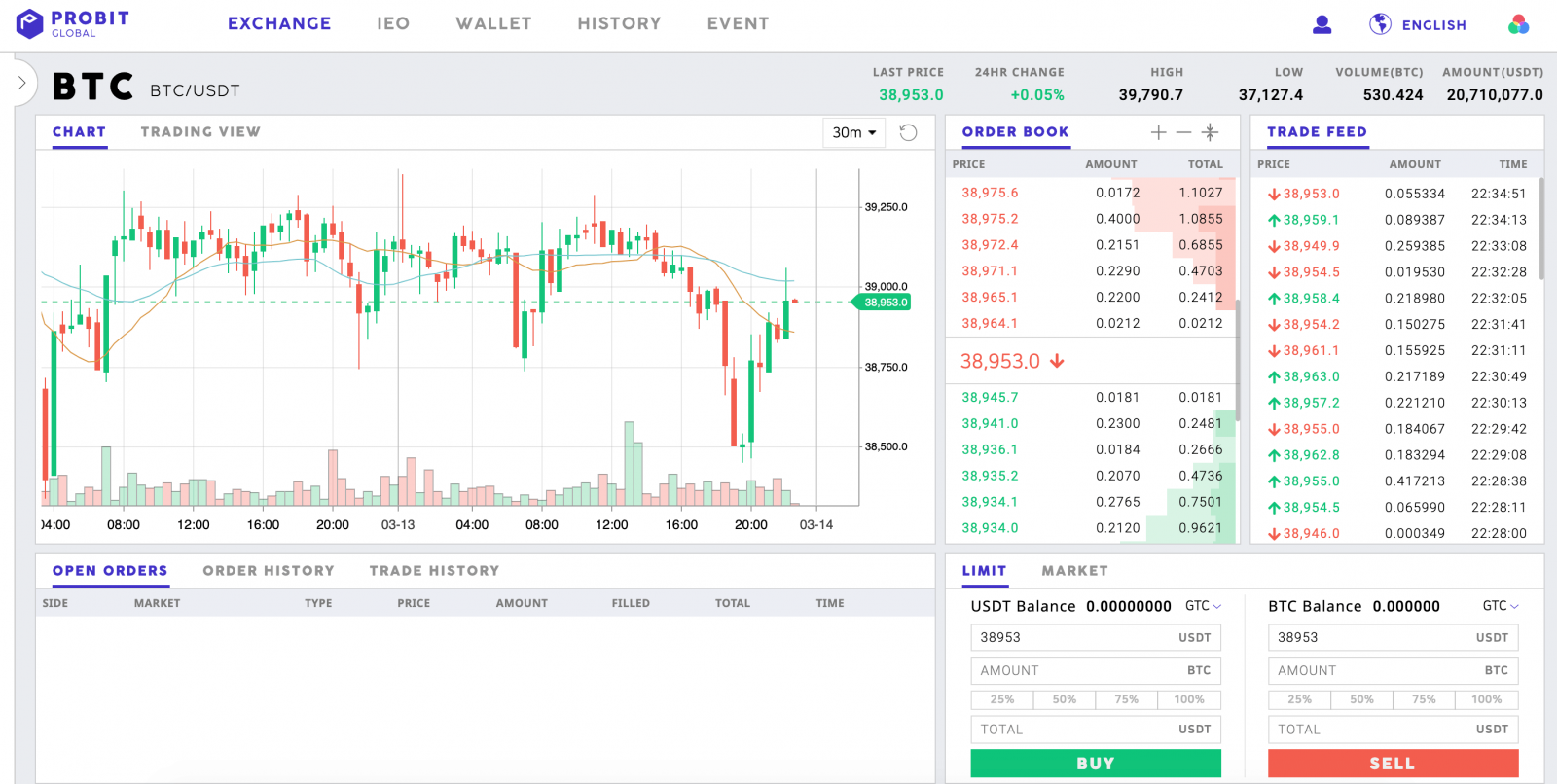
How to Register a ProBit Account【APP】
Open ProBit app and tap [Please log in]. We support users to register an account with an email address.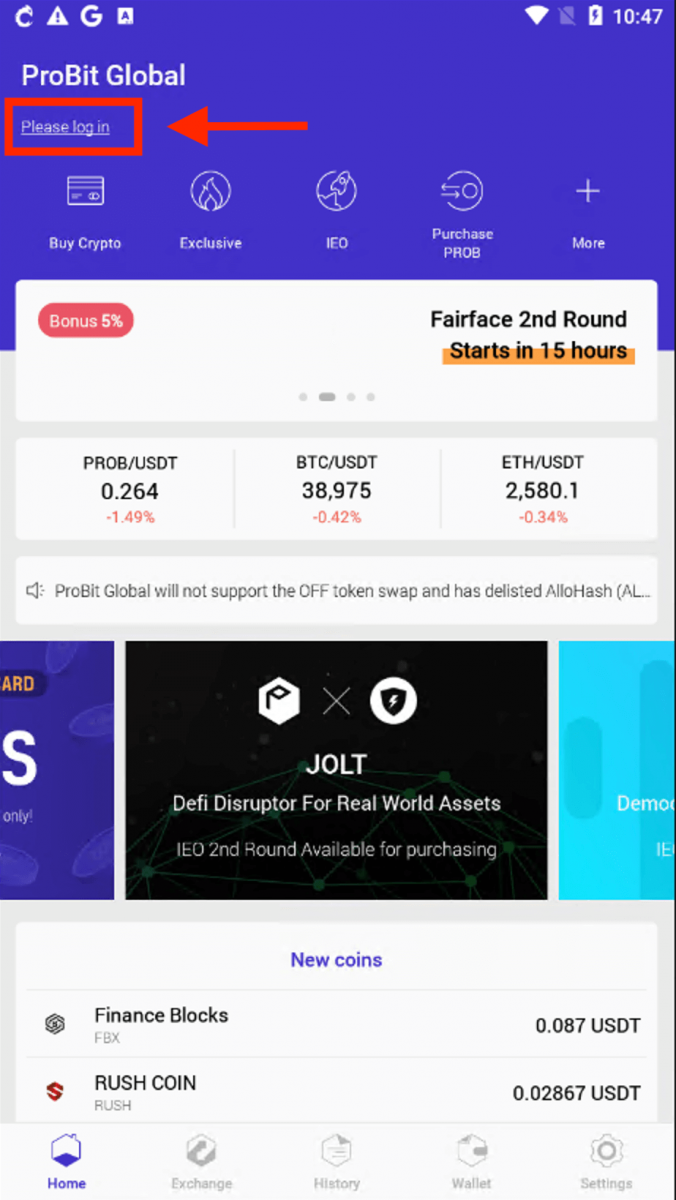
Tap [Register].
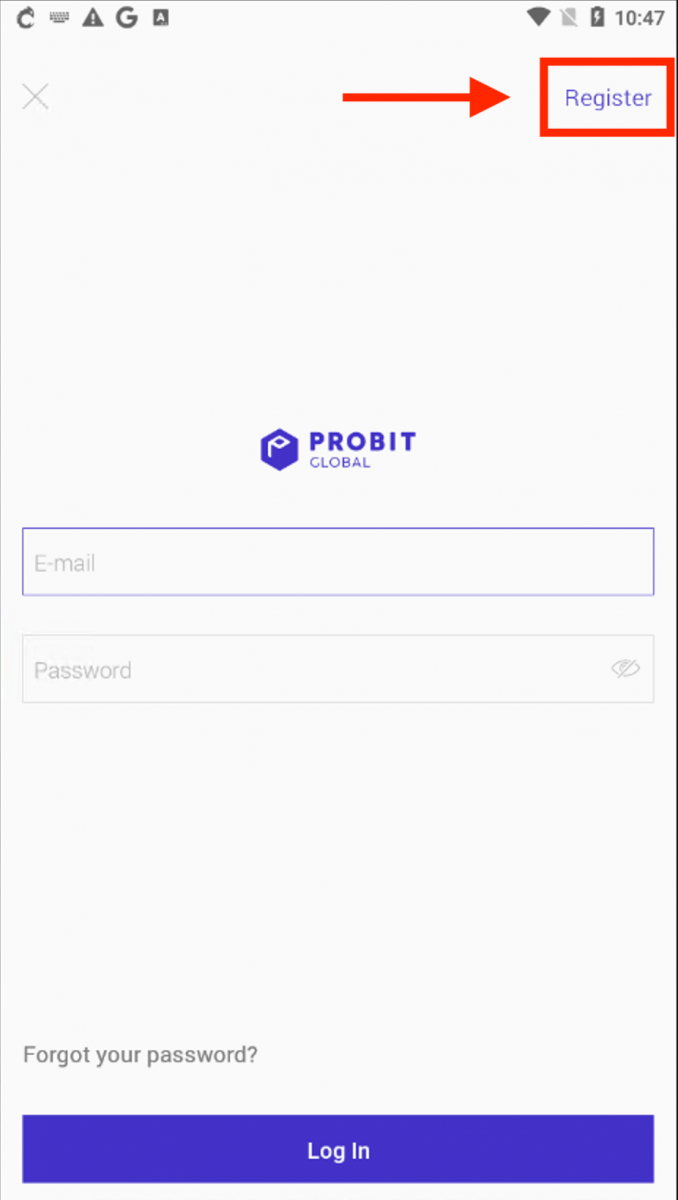
Read through and agree to the "Terms of Use".
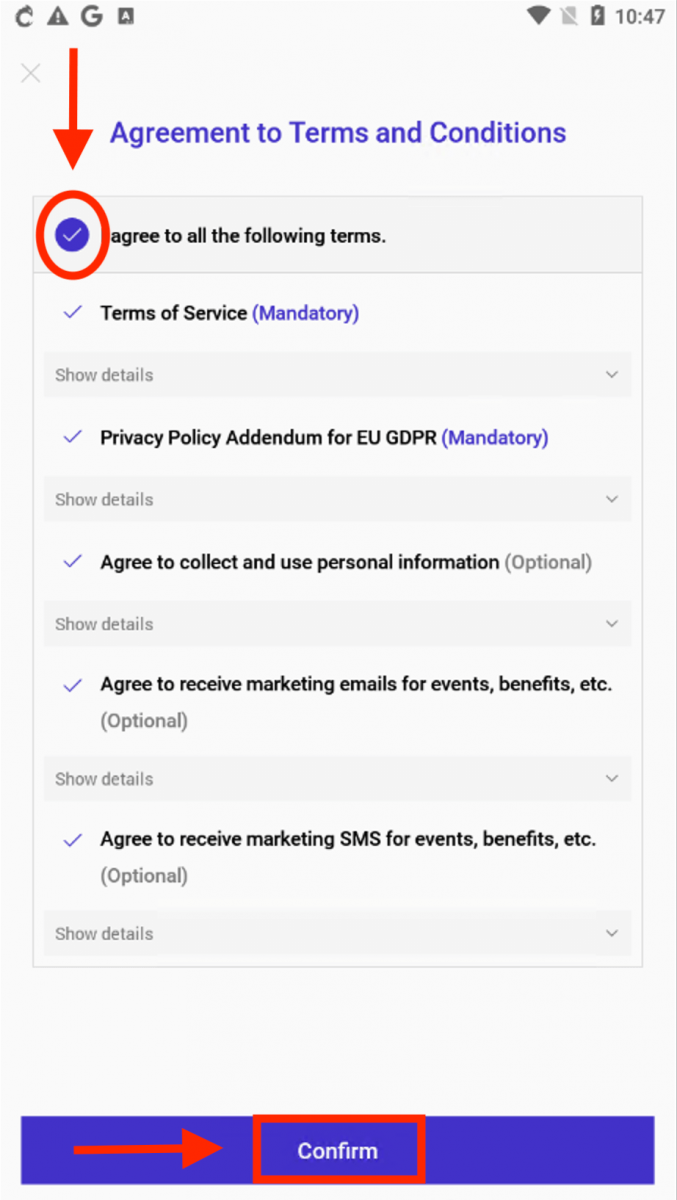
- Input your E-mail address
- Set your login password
- Click "Next" button
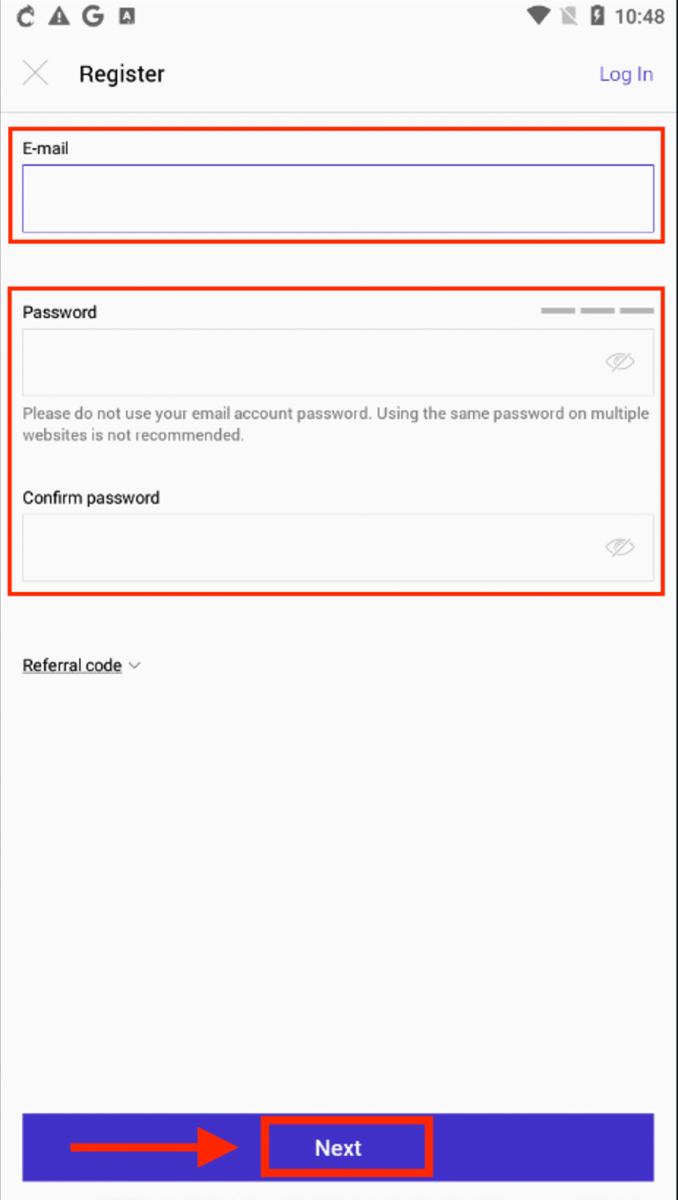
Wait for the email verification code to be sent to your mailbox and enter the verification code you received. Then tap "Verify".
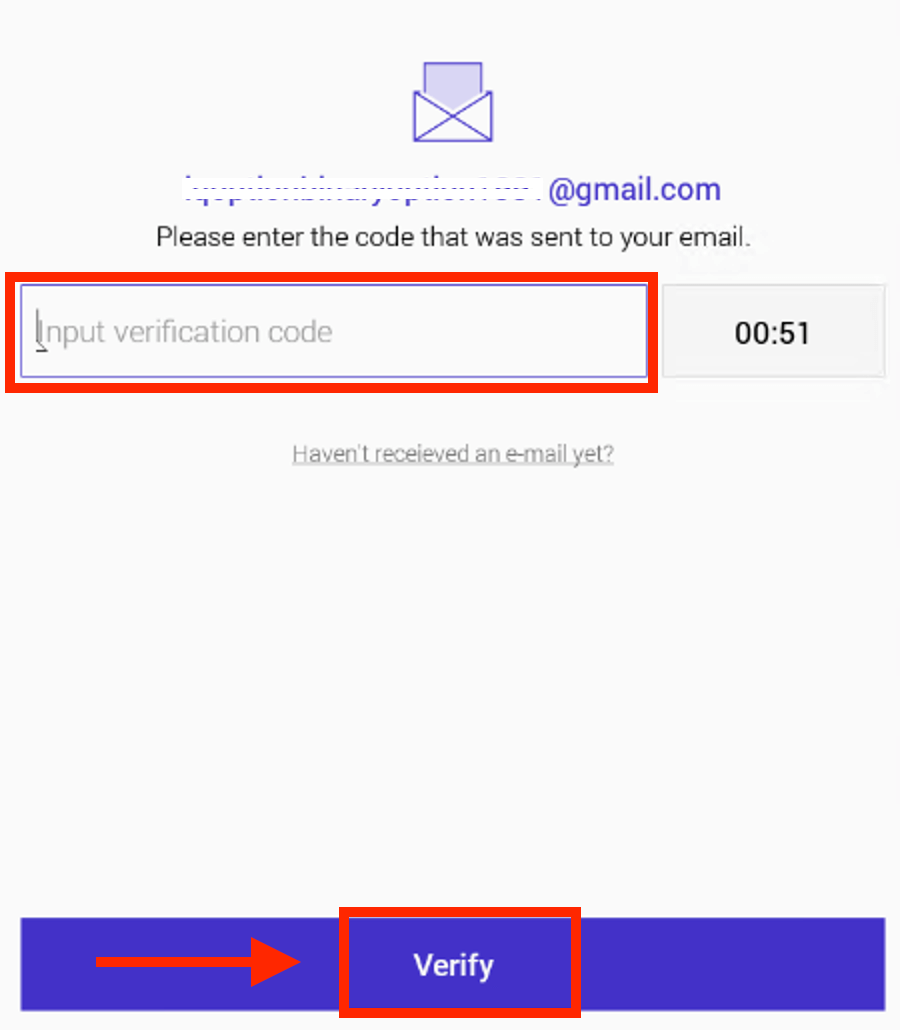
Congratulations that you have completed the registration and are able to use ProBit now.
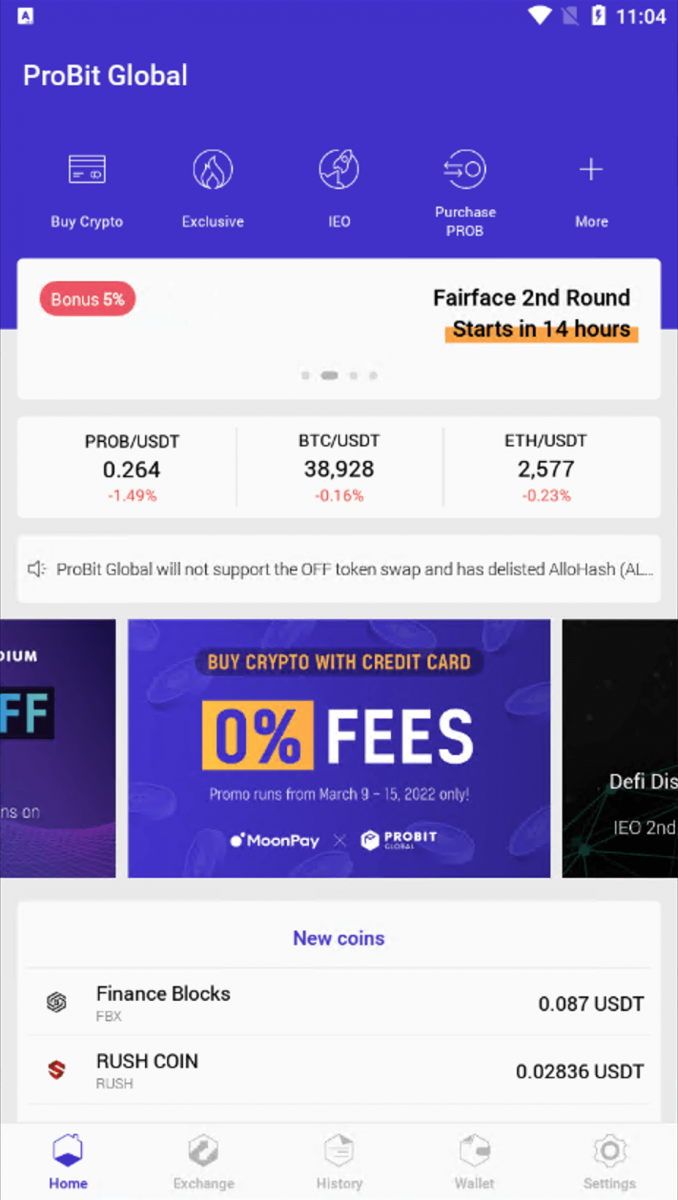
How to Download ProBit APP for Android?
1. Visit probit.com and you will find "Download" at the bottom of the page, or you can visit our download page: https://www.probit.com/en-us/download-app.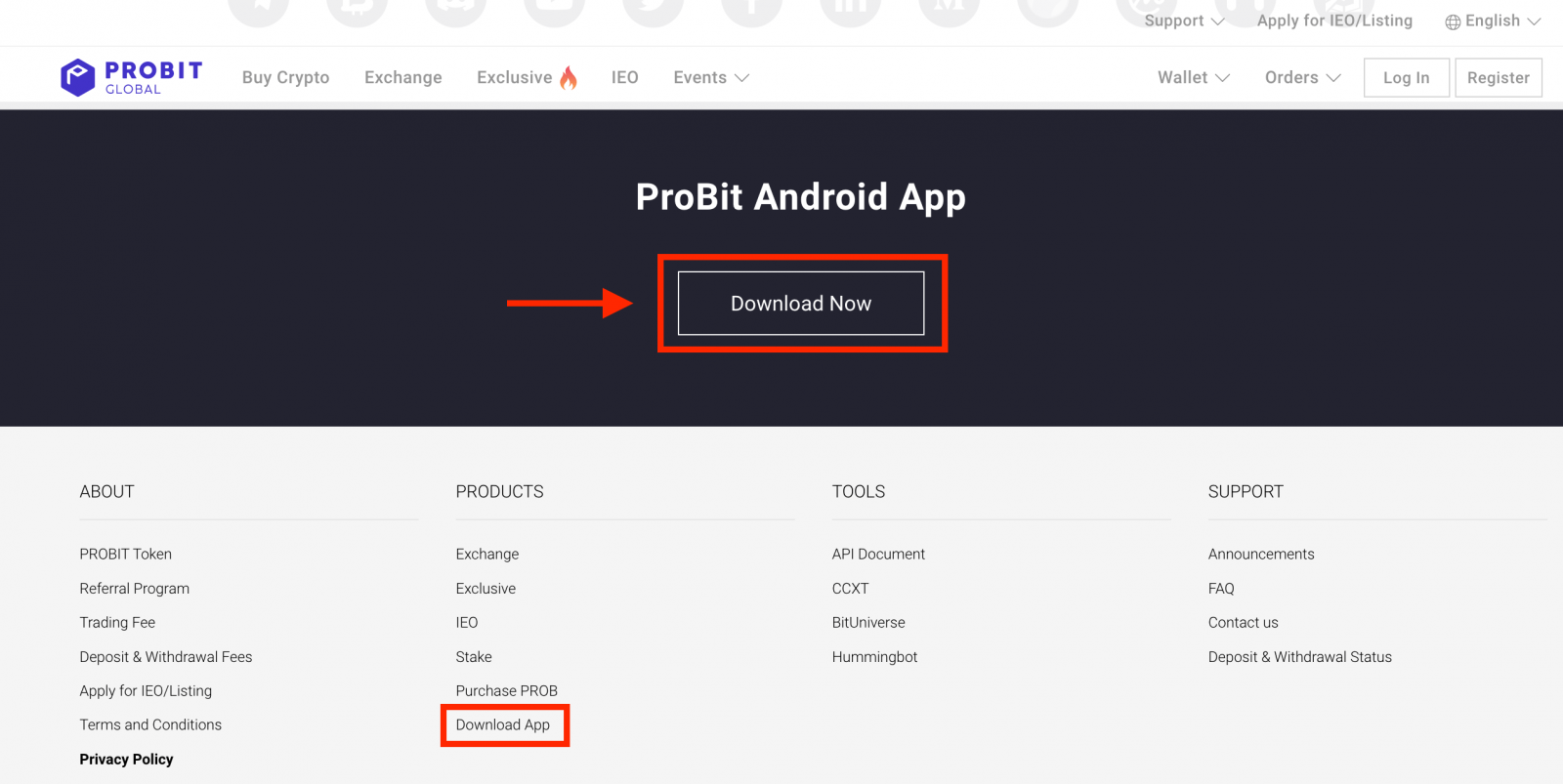
The mobile app for Android is downloable in the Google Play store: https://play.google.com/store/apps/details?id=com.probit.app.android2.release.global.
2. Press "Install" to download and install it.
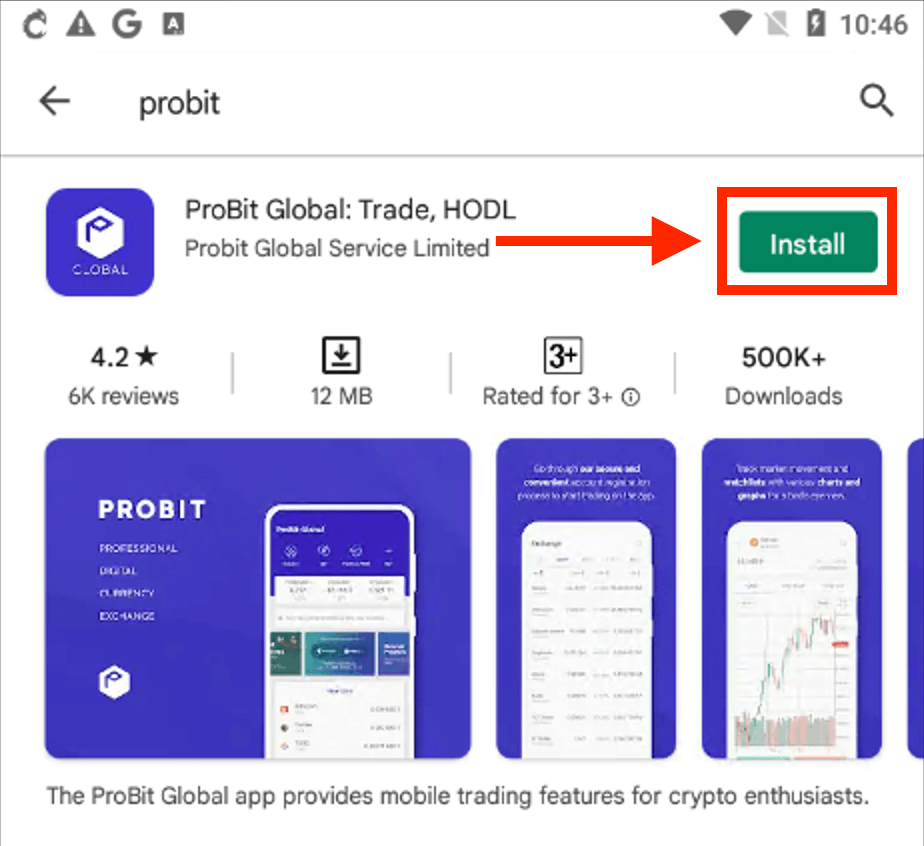
3. Press "Open" to launch your ProBit App to get started.