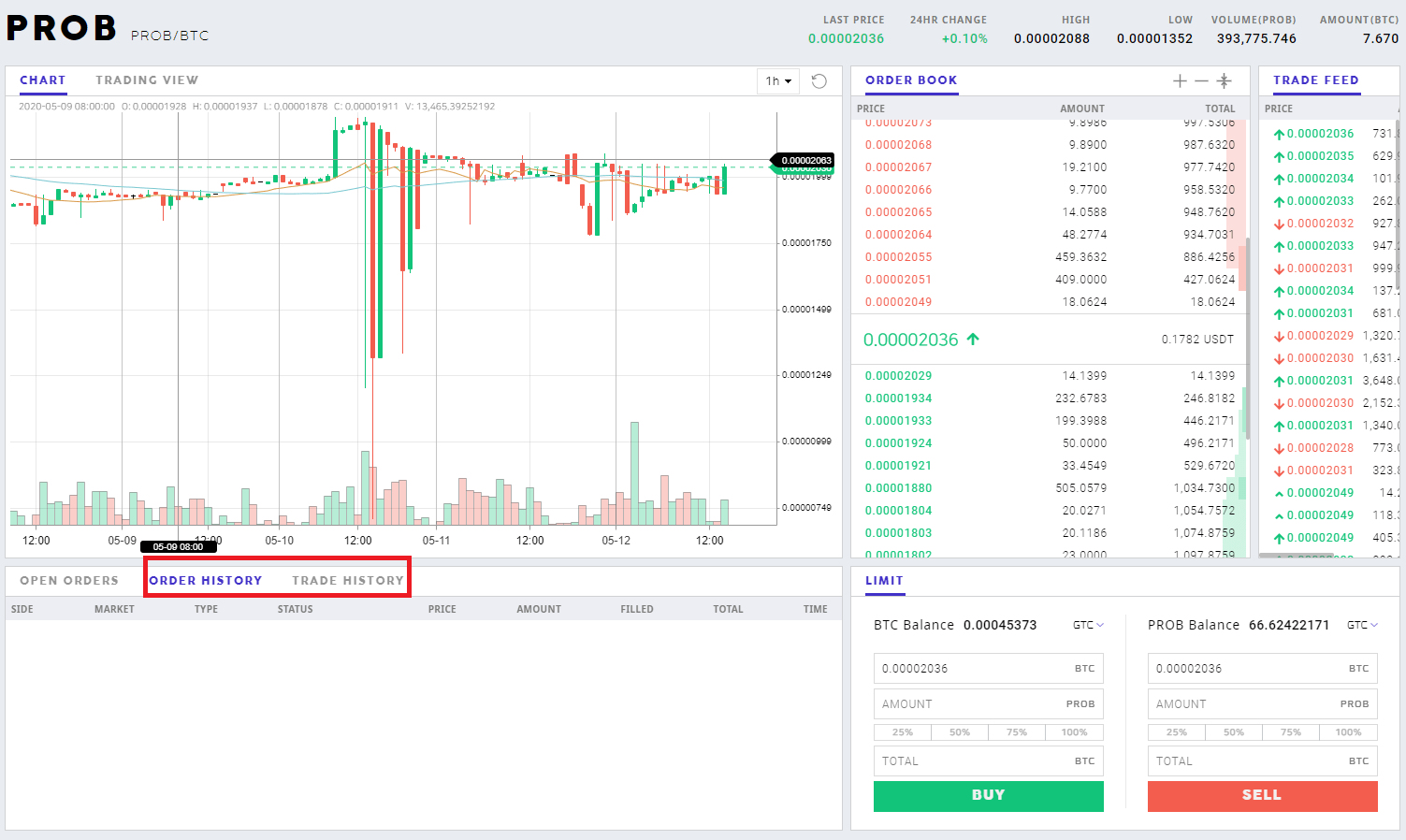ProBit Global FAQ

Deposit
When will I receive my purchased crypto?
It may take up to a few hours to process your first crypto purchase due to the identity check process by the service provider.It will take within 1-3 working days to process bank transfers
What are the fees for bank transfers?
- Bank transfers will incur a fee on Moonpay
- Additional fees may be applicable based on individual bank policy
Are there any verification procedures required?
All ProBit Global users including KYC STEP 2 verified members are required to complete Moonpay’s identity check process before making their first crypto purchase or sale.
Withdrawal
Withdrawal Fee Structure
You may find the withdrawal fee when submitting a withdrawal request. Fees depend on the blockchain of the token being withdrawn. Each token has a different withdrawal fee, so please be sure to check it on the withdrawal page.Probit.com - Wallet - Withdrawal
Users may sometimes choose which currency to pay the withdrawal fees in by selecting the corresponding token.
Note:
- For withdrawal address, copy and paste the address you would like to deposit the coins too. Make sure to check that its for the same coin
- You may click AVAILABLE BALANCE for the entire balance to be withdrawn, to avoid excess typing
- You may sometimes not be able to withdraw after resetting your password, OTP or other security features
- Withdrawals take time depending on Blockchains. Please be patient
How to Solve Problems with Withdrawals
In case you have issues with withdrawals, please take note of the following:
- Make sure that the withdrawal status has been marked completed. If status remains are “Withdrawal Pending”, please be patient.
- Most blockchains take some time to withdraw. Please only create a customer support ticket if you have not received your withdrawal in 24 hours.
- Once a user initiates a deposit or withdrawal, the process cannot be stopped. If an incorrect address was entered, ProBit will NOT be able to retrieve any lost assets as a result. Please ensure that the correct address has been entered prior to initiating the transaction.
Should you need further assistance, please create a ticket for ProBit Support Team through the Submit a request link. Be as specific as possible so that the team can best assist you. Include the following information:
- ProBit account email address
- Transaction ID
- Name of coin
- Number of coins expected for withdrawal
- Any relevant screenshot
Note:
- For withdrawal address, copy and paste the address you would like to deposit the coins too. Make sure to check that its for the same coin.
- You may click AVAILABLE BALANCE for the entire balance to be withdrawn, to avoid excess typing
- You may sometimes not be able to withdraw after resetting your password, OTP or other security features
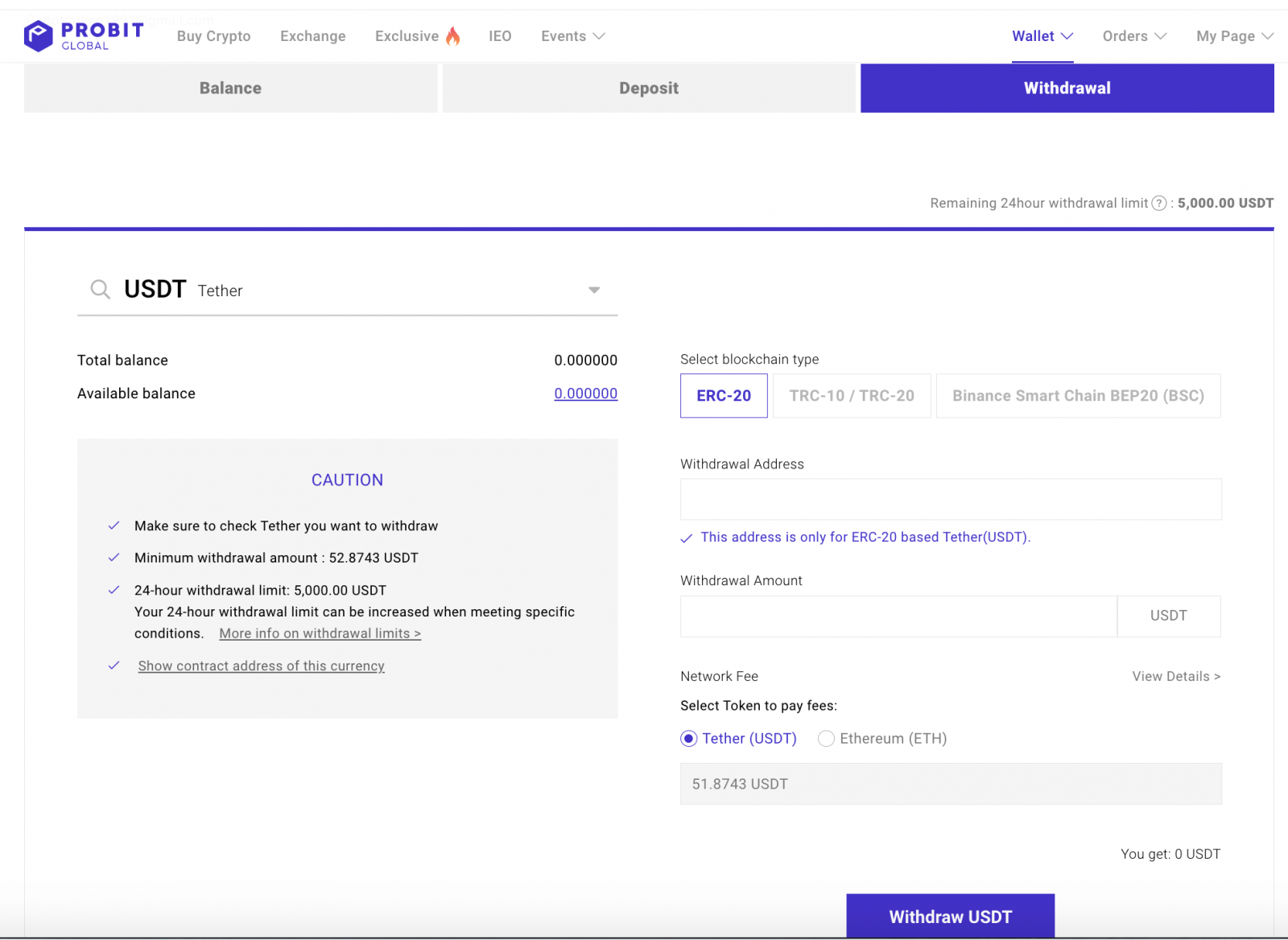
How to increase standard daily withdrawal limit to $100,000
Users meeting all of the criteria mentioned below will be eligible to have the current daily withdrawal limit of $2,000 increased to $100,000.The withdrawal limit will be automatically increased 7 days after completing both of the following:
- Activate and maintain 2 Step Authentication(2FA/OTP)
- Complete KYC level 2 verification
Trading
What is a Limit Order?
A Limit Order is a conditional trade based on set prices determined by the trader. The trade will set a maximum or minimum price for a traded asset. The trade will not be executed unless the trade is made at a particular price (or better). Other conditions can be added to the limit order to accomplish the goals of the trader. With the nature of this trade, it is not guaranteed to be executed.When placing a limit order, clicking on GTC will show the different types of orders.
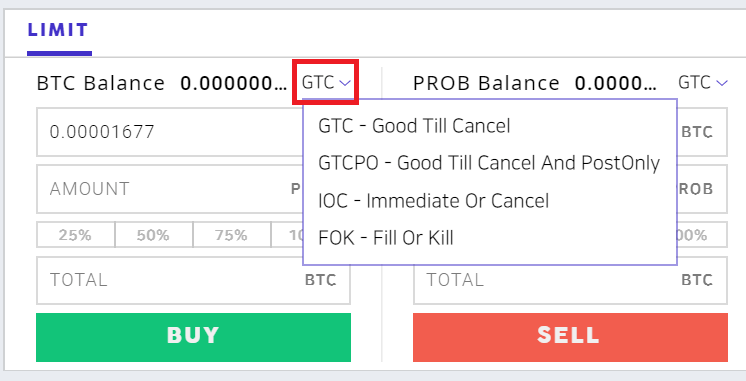
The types of limit orders that are supported are listed here:
- GTC - A GTC order is an order that is executed at a specified price point, regardless of the time frame involved in reaching that point.
- GTCPO - A GTCPO is a limit trade that is completed only when it can’t be executed immediately.
- IOC - An immediate or cancel order (IOC) is an order to buy or sell a security that executes all or part immediately and cancels any unfilled portion of the order.
- FOK - Fill or kill (FOK) is a type of time-in-force designation used in securities trading that instructs a brokerage to execute a transaction immediately and completely or not at all.
How to Complete a Limit Order
Here are some tips that you can follow when completing a Limit Order:🔸 Clicking on one of the prices in the order book will apply that particular price automatically.
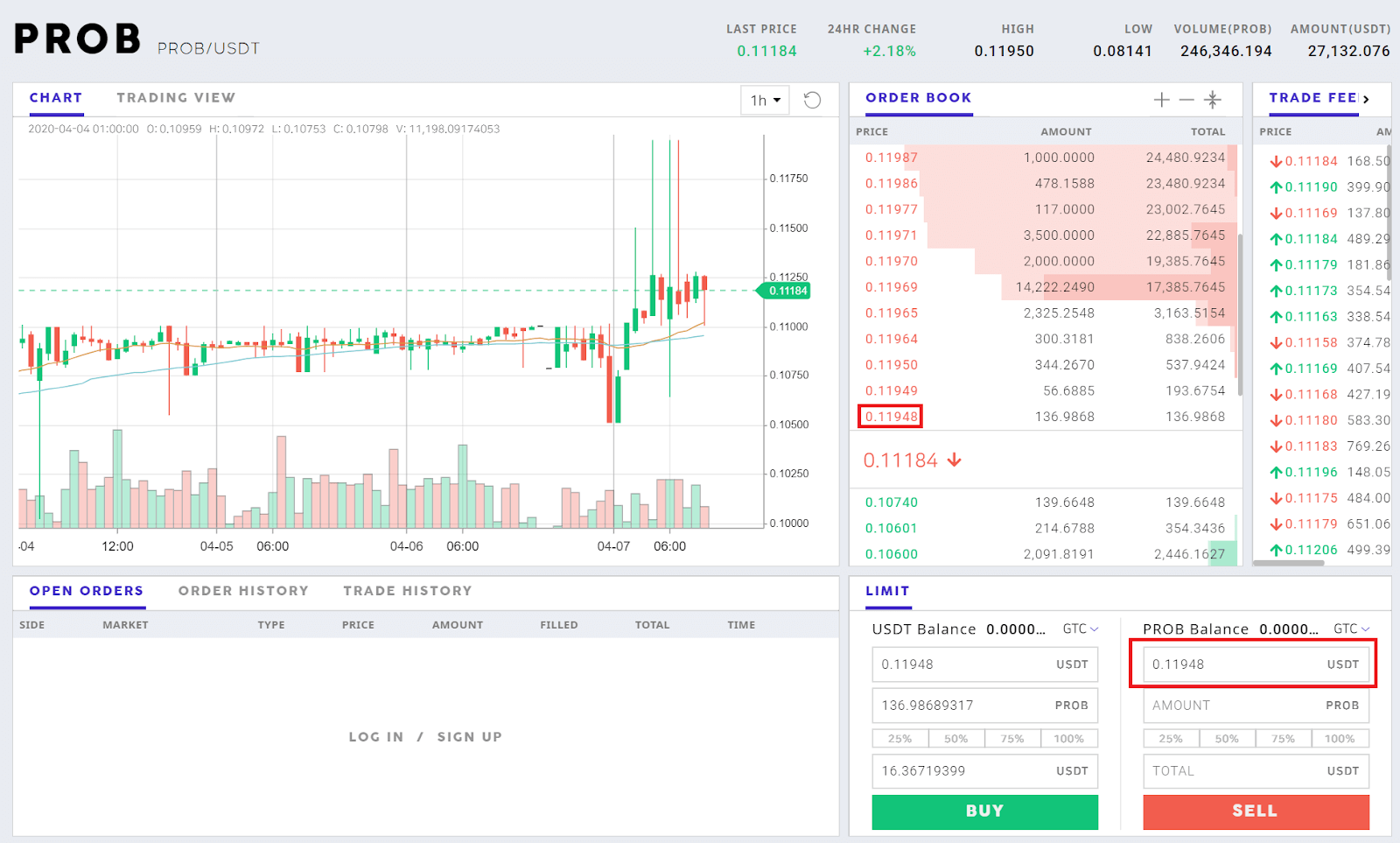
🔸 You can also input the exact amount you wish to purchase in the Amount box.
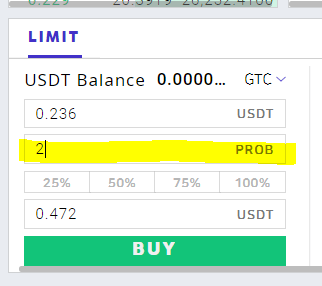
🔸 Another convenient option is the % bar, which can be clicked on to automatically apply a certain percentage of your holdings towards a transaction. In this example, clicking 25% would purchase PROB equal to 25% of your total BTC holdings.
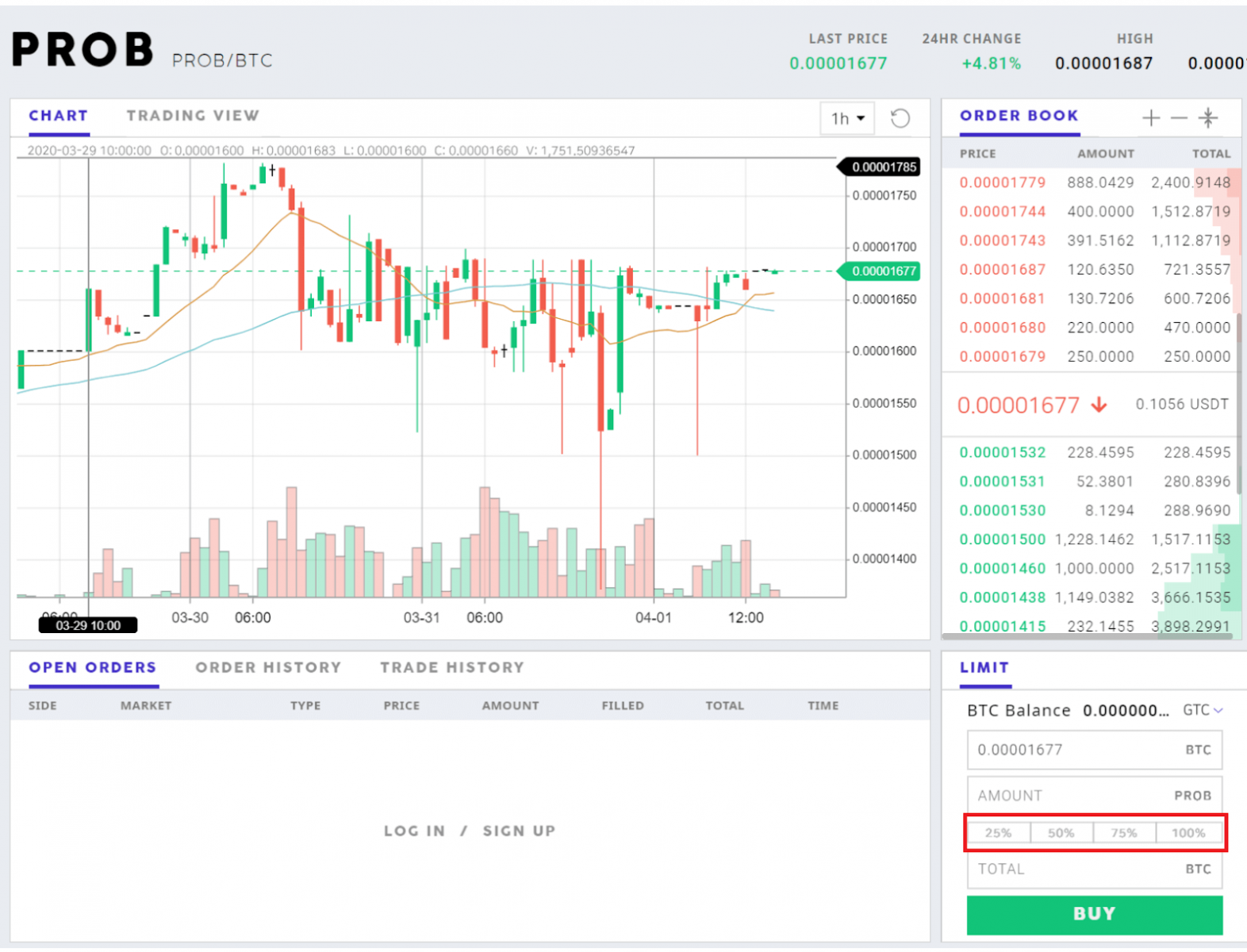
Why Hasn’t My Order been Filled?
Your open order should be reasonably close to the most recently traded price or it will not be filled. Please keep this in mind when designating your specific price.Reminder:
🔸 Clicking on one of the prices in the orderbook will apply that particular price automatically.
Pending orders that are waiting to be filled will appear in the open order box:
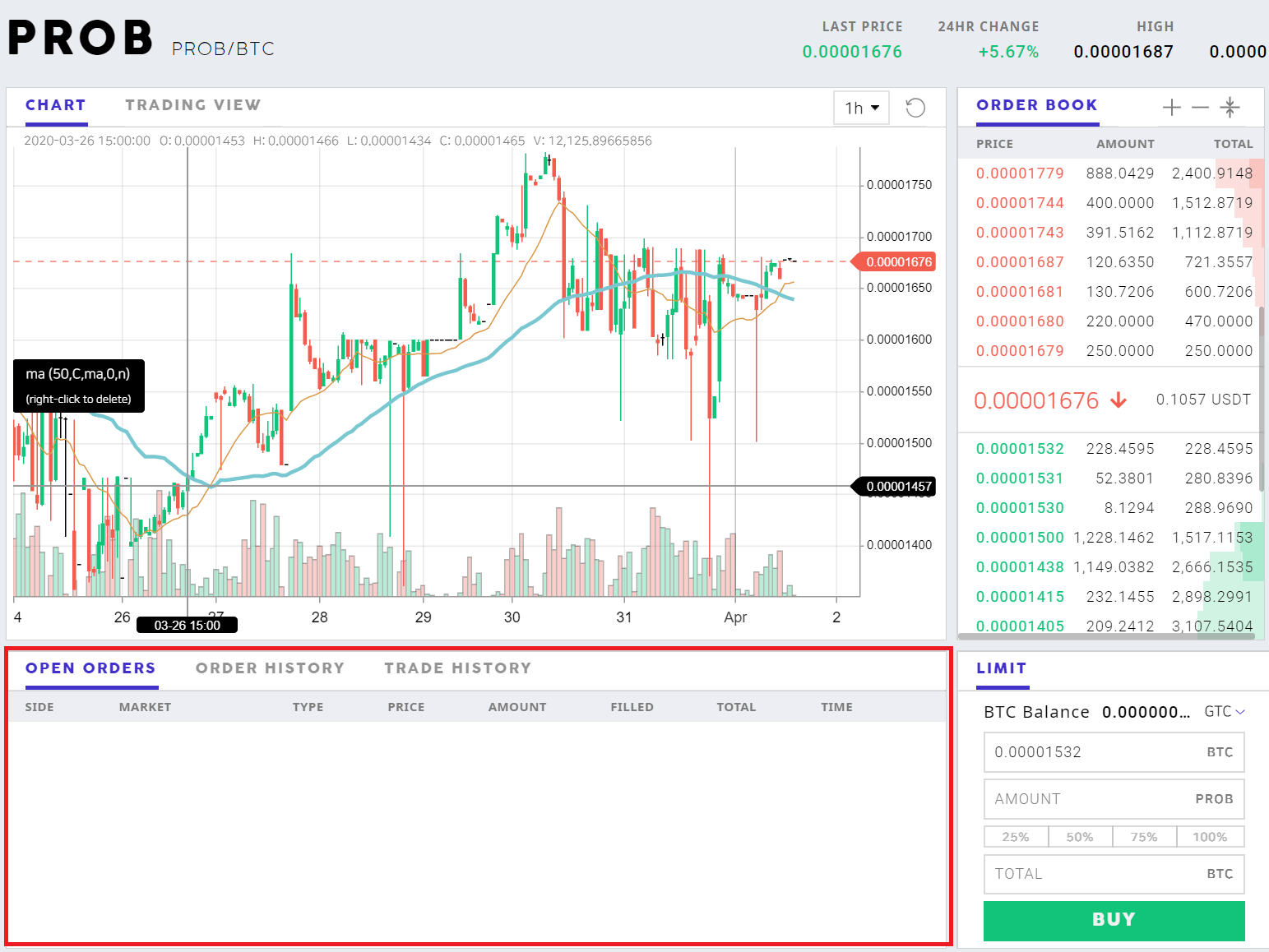
*Important note: You can cancel open orders that appear above in the open order section. If your order isn’t being filled please cancel and place an order closer to the most recently traded price.
If your available balance is showing as empty, please check to see if you have any open orders.
Orders that are successfully filled will appear in both Order History and Trade History boxes.