How to Login and Verify Account in ProBit Global

How to Login to ProBit
How to Login ProBit account【PC】
First, you need to access probit.com. Please click the “Log In“ button in the upper right corner of the website.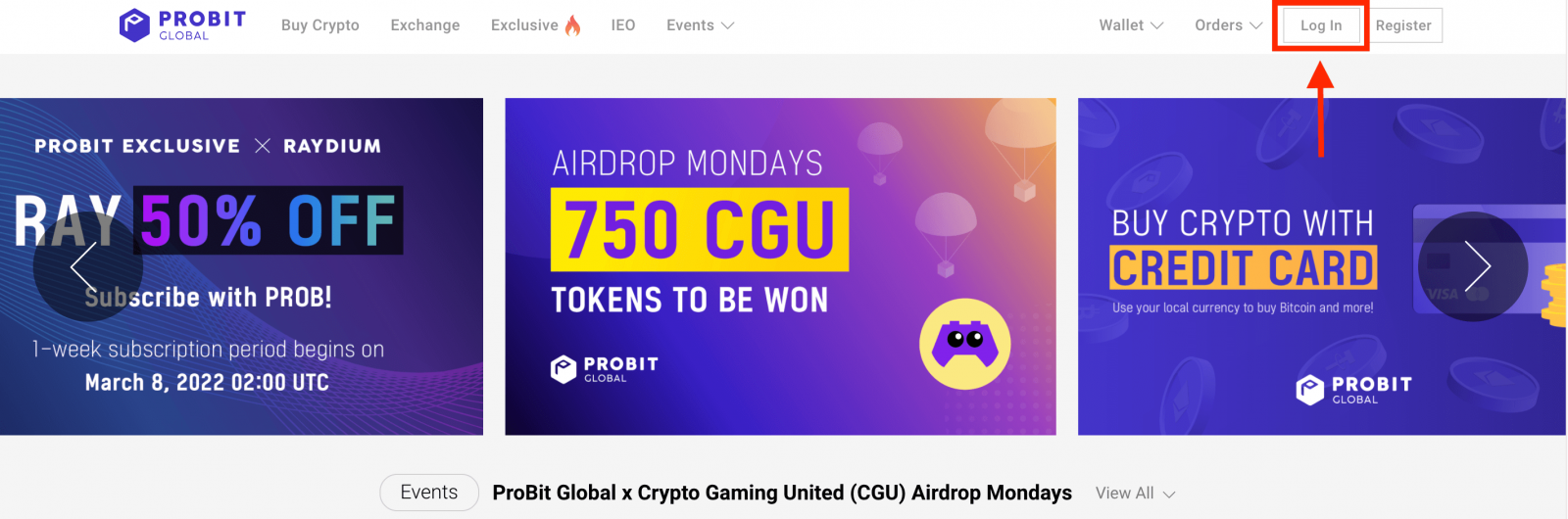
1. Enter your email and password that you specified during registration on the login page.
2. Press “Log In”.
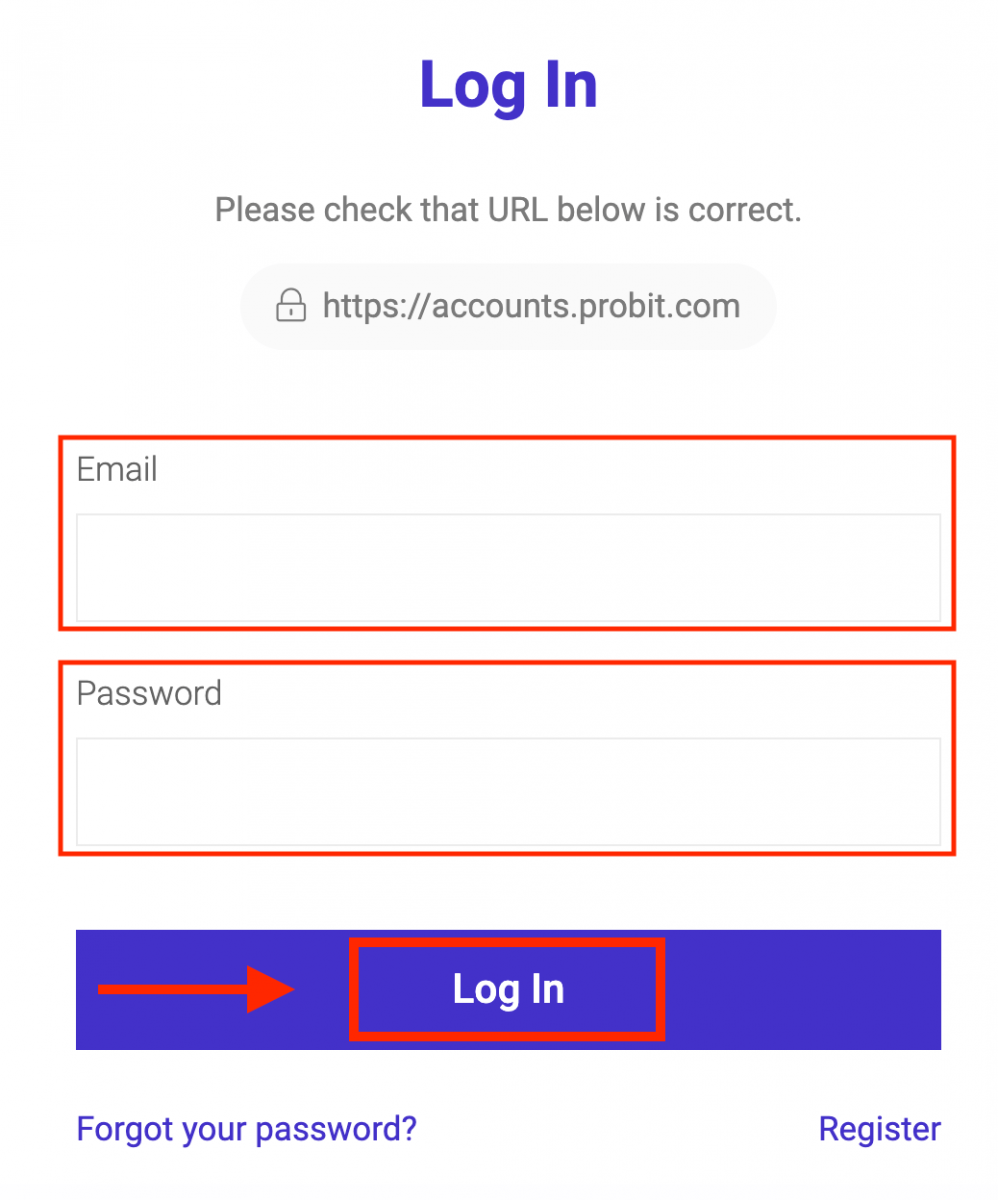
How to Login ProBit account【APP】
Open ProBit app and tap [Please log in].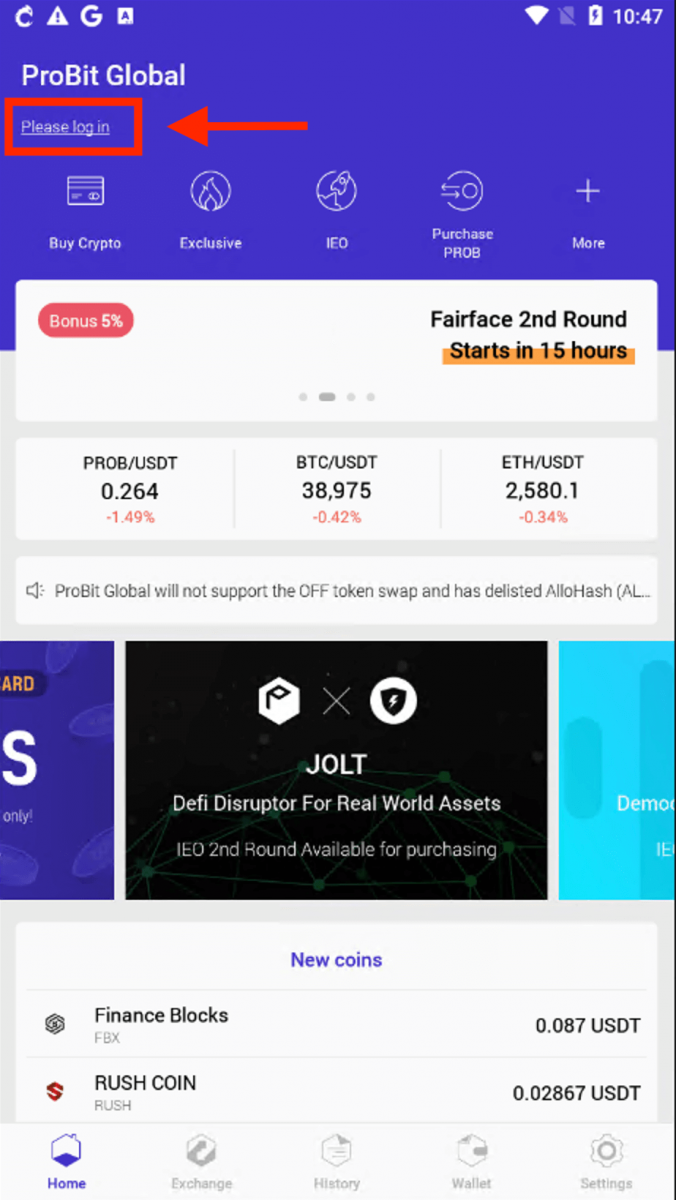
1. Input your email and password that you specified during registration on the login page.
2. Tap “Log In”.
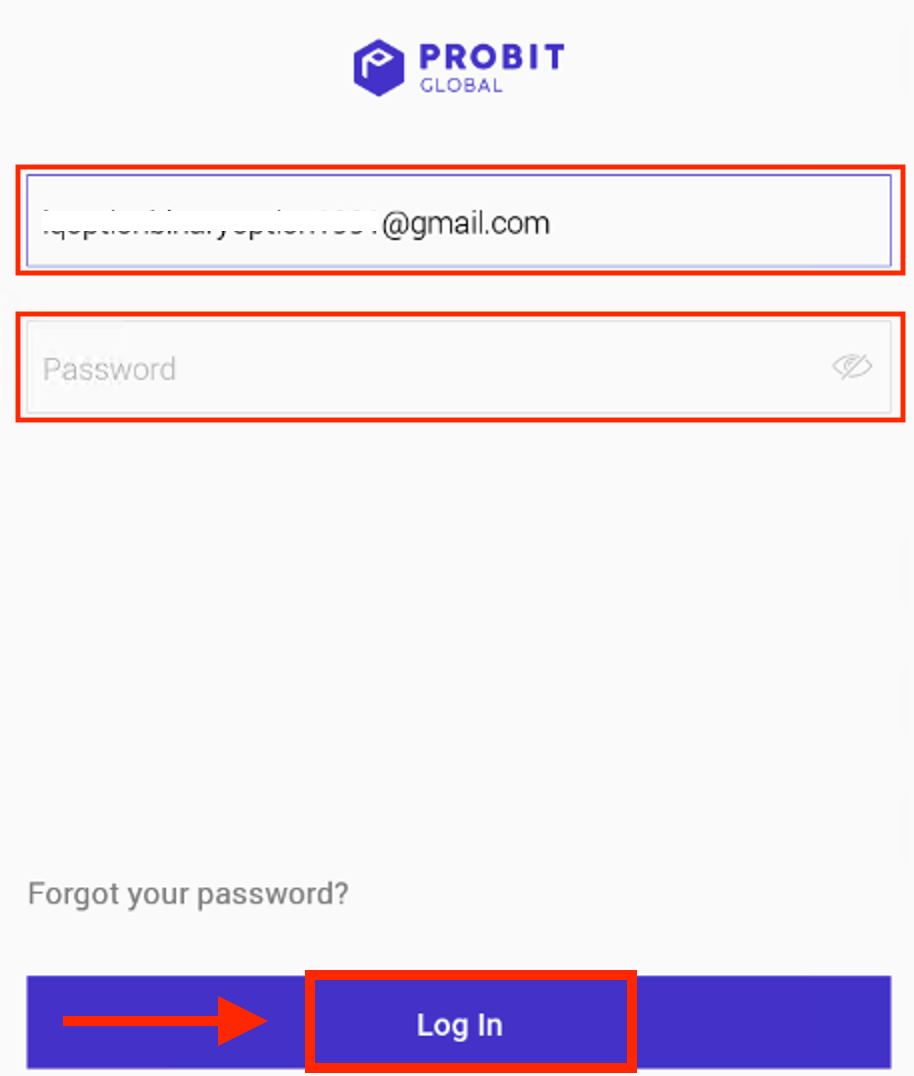
Now you can successfully use your ProBit account to trade.
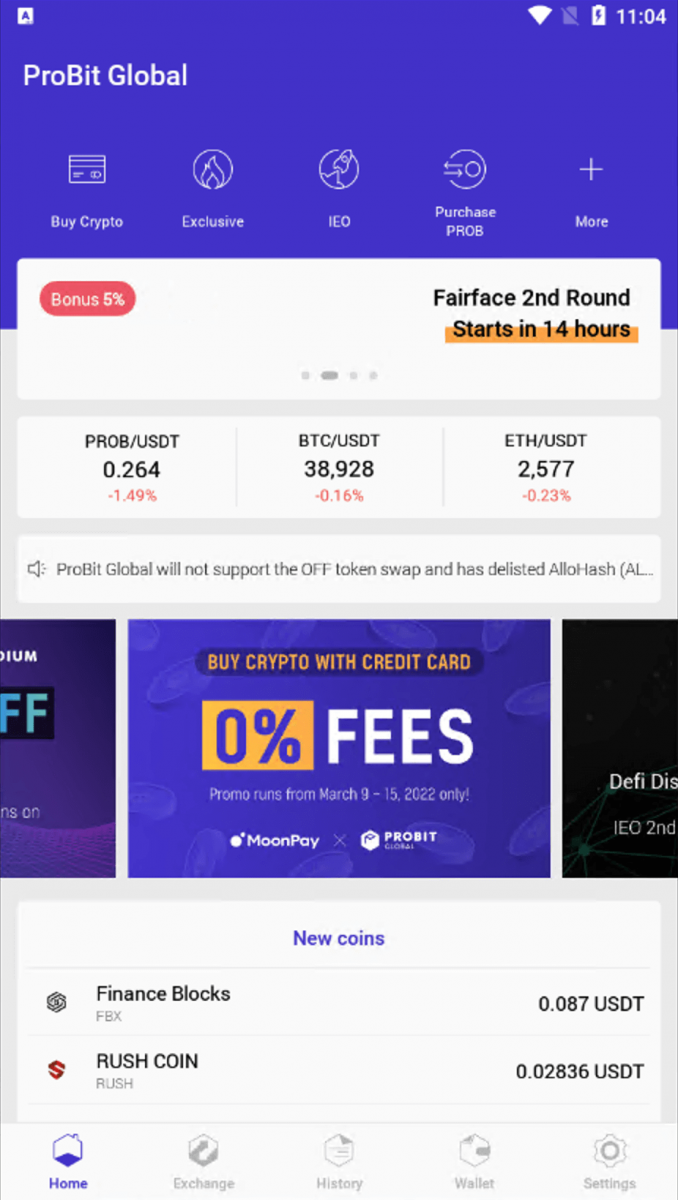
Forgot ProBit Password
Don’t worry if you can’t log into the platform, you might just be entering the wrong password. You can come up with a new one.To do that, click on the "Forgot your password?".
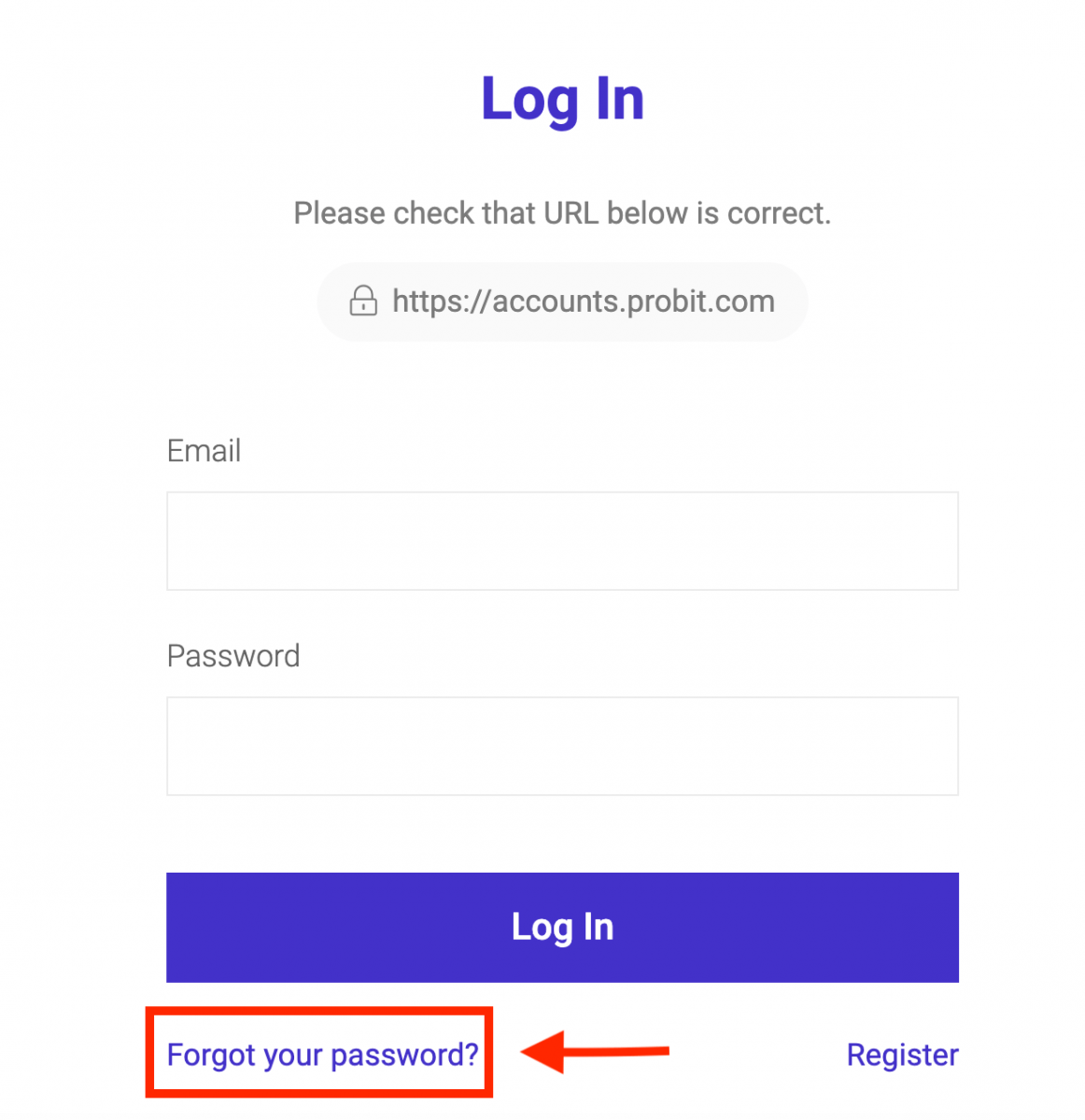
In the new window, enter the E-mail you used during sign-up . Then, click the "Next" button.
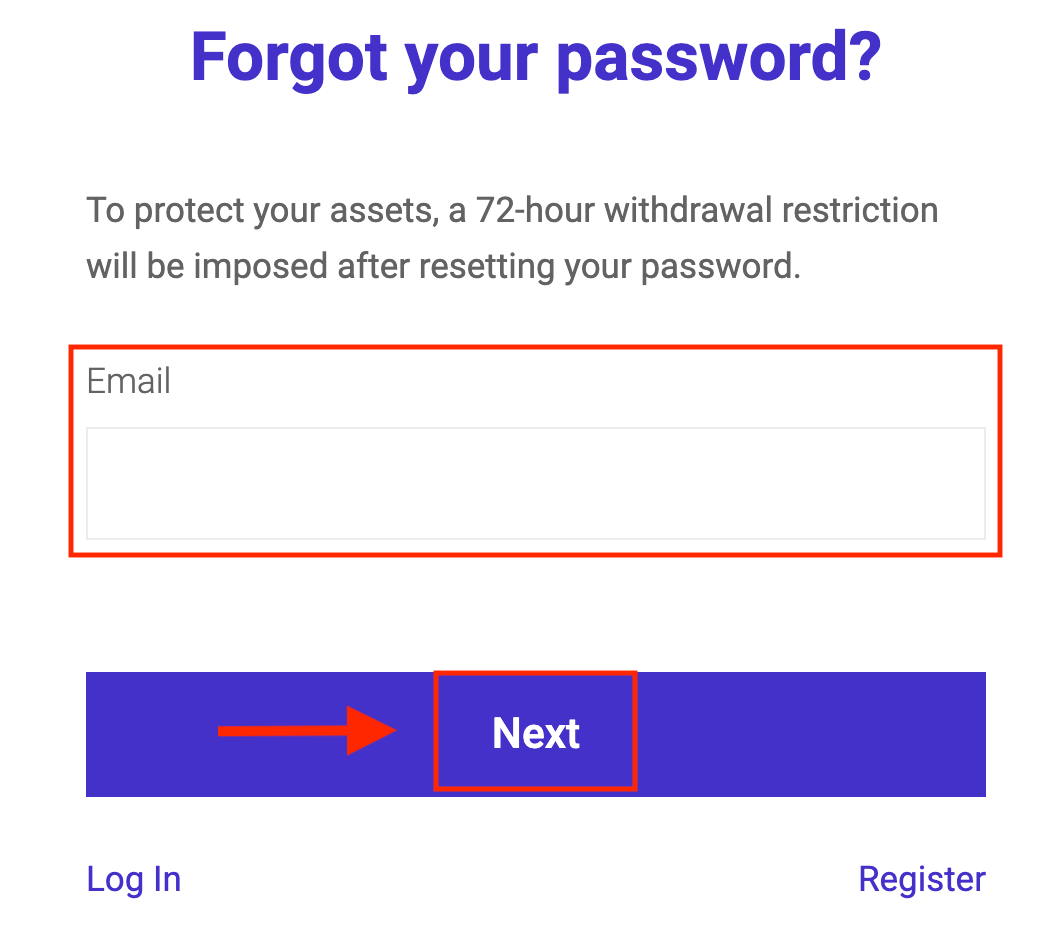
ProBit will send a confirmation email to the email address you entered. A verification code will be included in the email sent to you. Please login your email account, copy the verification code from the confirmation email and paste the verification code into the box below. Then, click "Verify" button.
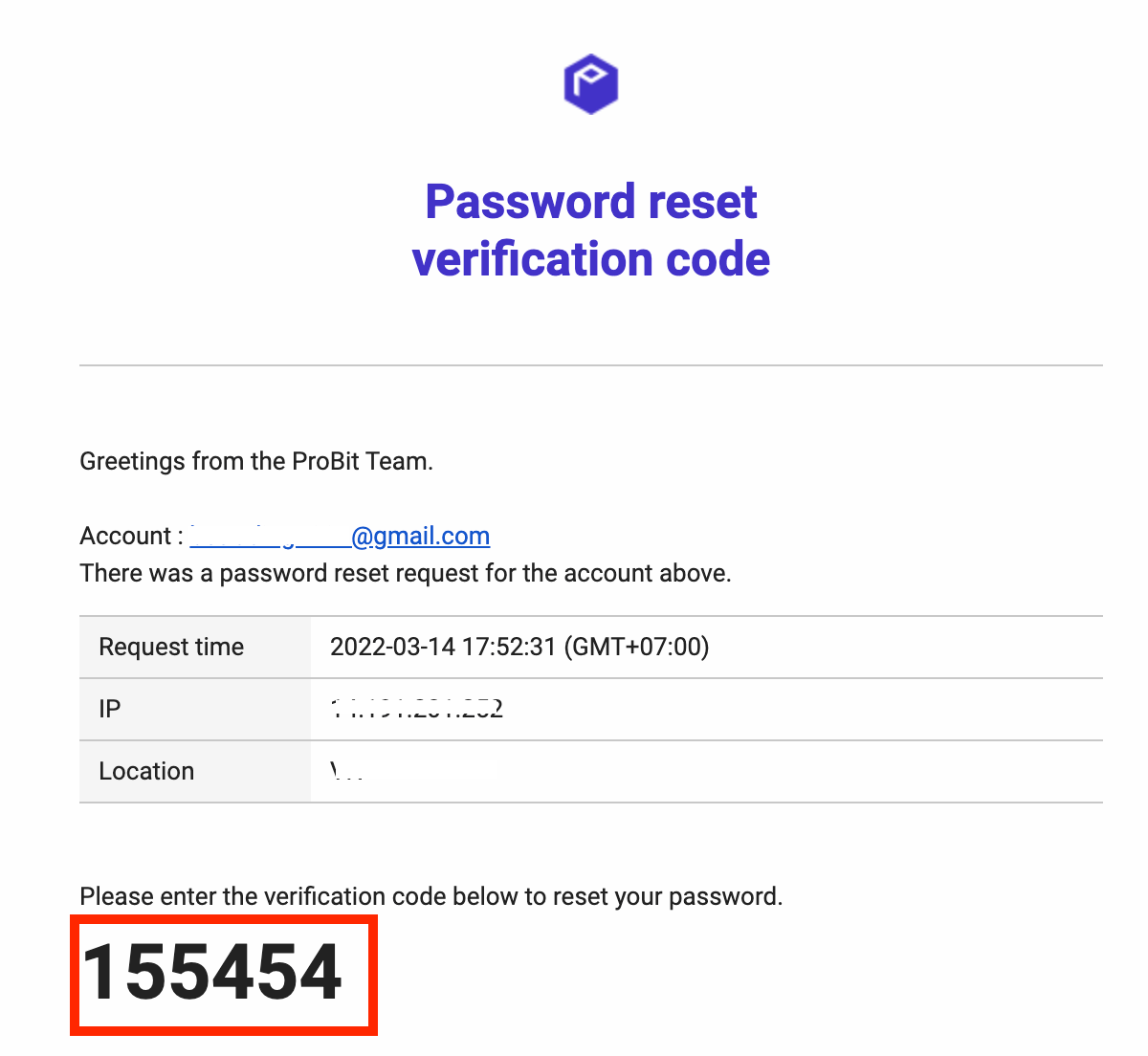
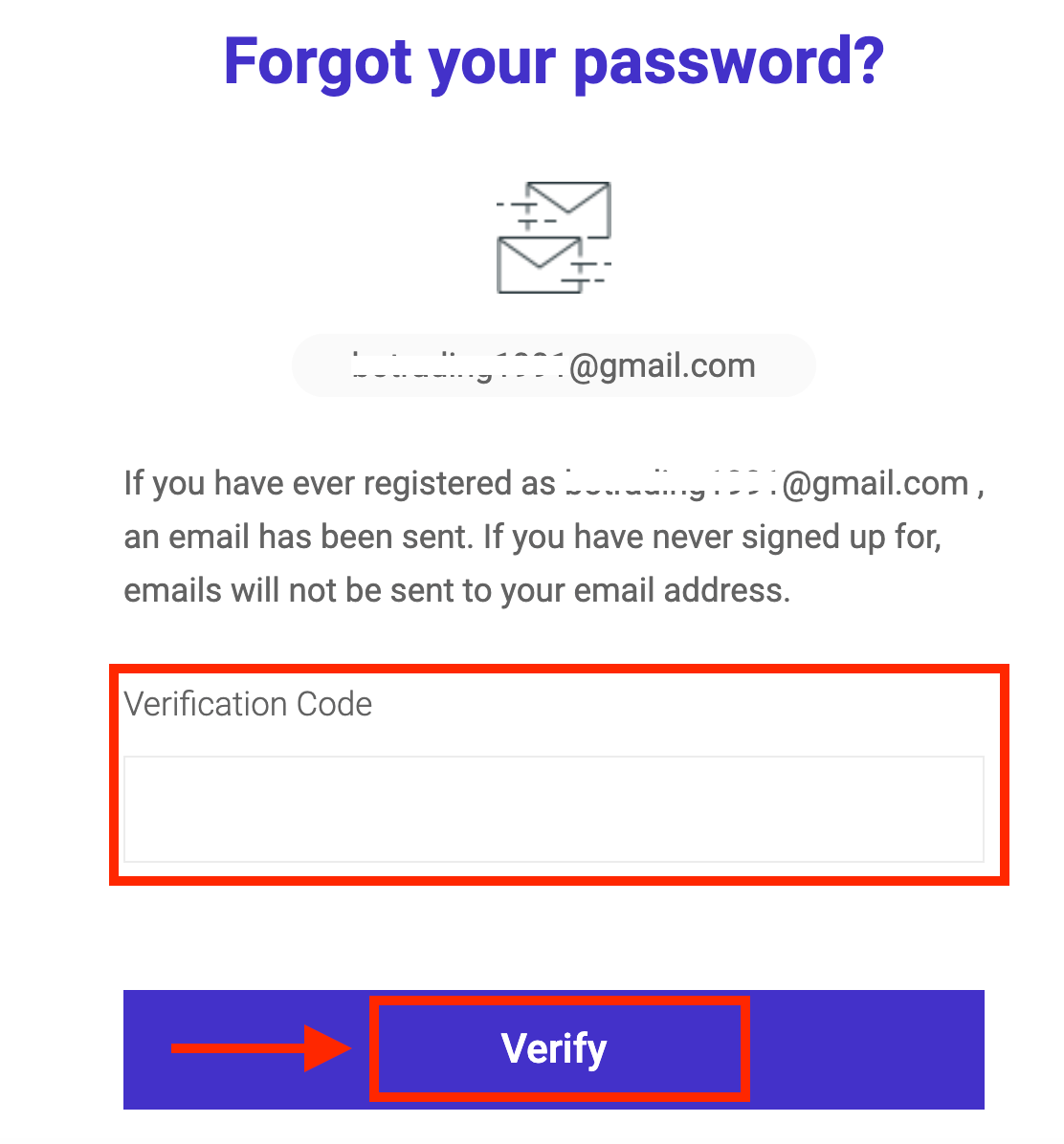
Enter your new password here and click "Change password" button.
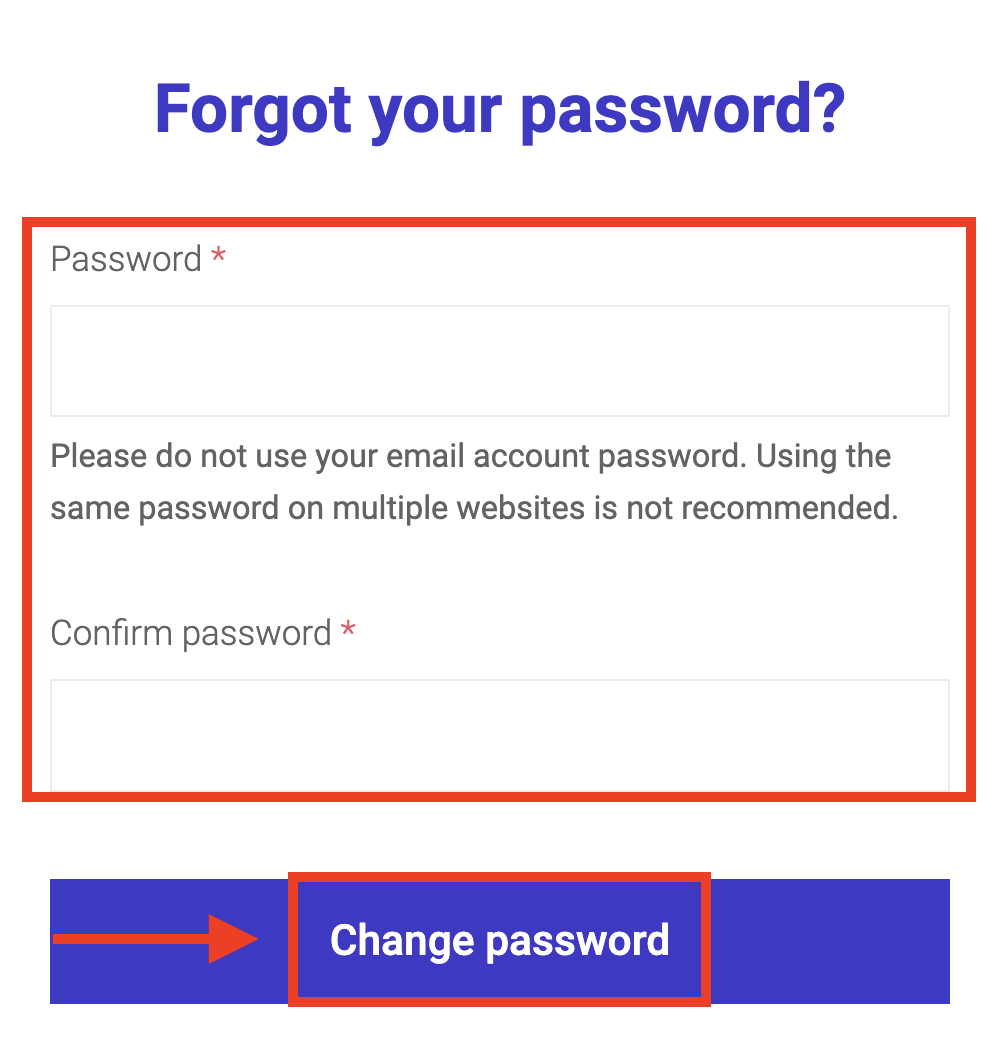
Thats it! Now you can log into the ProBit platform using your username and new password.
How to Verify Account in ProBit
What is KYC?
KYC is a process that is used to verify your personal information.KYC STEP 1: Email verification
- All successfully registered users are granted KYC STEP 1.
KYC STEP 2: Identity verification
- Completing KYC STEP 2 allows users to enjoy unrestricted access to ProBit Global and its services, while having an additional layer of security for themselves and their assets.
Completing KYC STEP 2 allows users to enjoy unrestricted access to ProBit Global and its services, while having an additional layer of security for themselves and their assets.
ProBit Global is committed to the safety of its users by complying with financial regulations including anti-money laundering (AML). Know Your Customer (KYC) is a component of AML in which user identities are verified for due diligence.
What Features will be Enabled When I Complete KYC STEP 2?
Users who have completed KYC STEP 2 will have unrestricted access to the following:|
KYC STEP 1 |
KYC STEP 2 | |
|
Deposit |
YES |
YES |
|
Withdraw |
YES |
YES up to $500,000 |
|
Trading |
YES |
YES |
|
Staking |
YES |
YES |
|
Exclusive Subscription |
YES |
YES |
|
IEO Participation |
NO |
YES |
*Withdrawal limit can be increased to $500,000 for KYC-verified accounts maintaining 2FA activation for a minimum of 7 days.
How to Verify account
You are now on your ProBit Global account page “MY PAGE”, and can complete a KYC (“Know Your Customer”) verification process to unlock further exchange features, such as increased daily withdrawal limit and Initial Exchange Offering’s (IEO).*Starting from December 17, 2021, 09:00 UTC, users are required to have completed KYC2 to join IEO.
To complete the process, look where it says “Verification (KYC)” and click in the right corner of that section “Verification”.
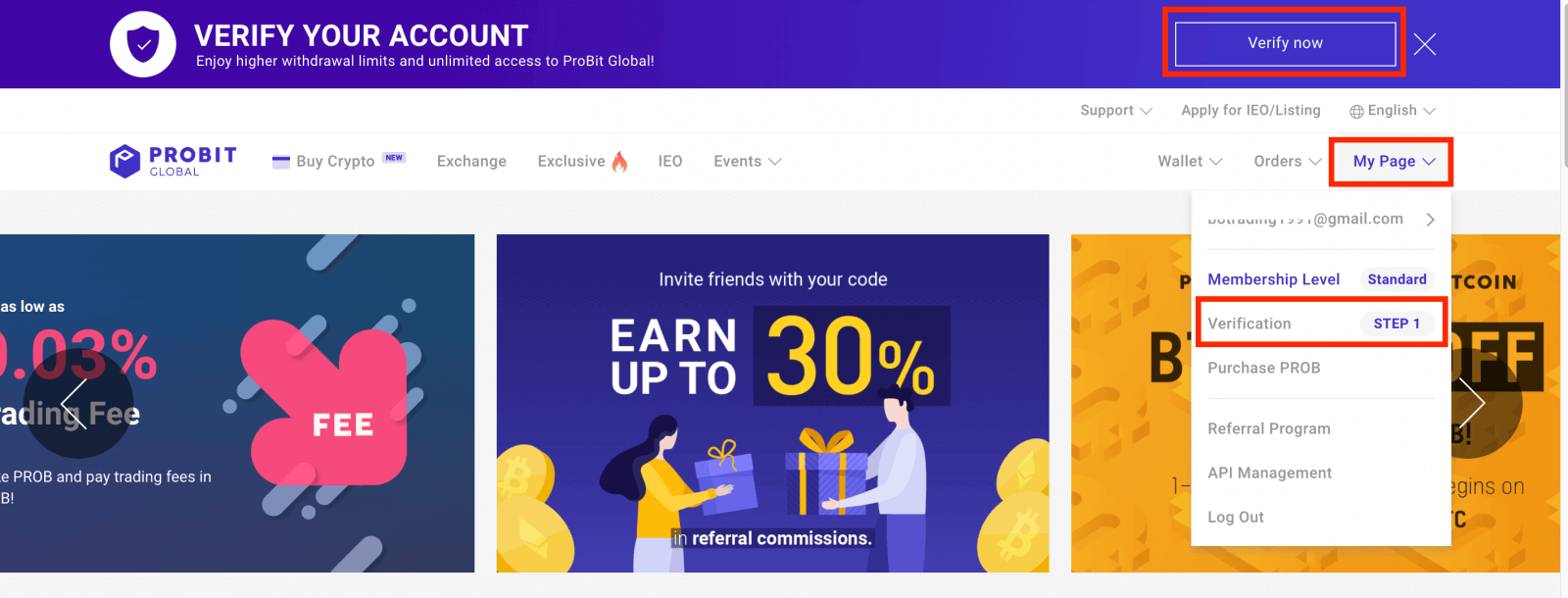
Press “Verify now” to continue.
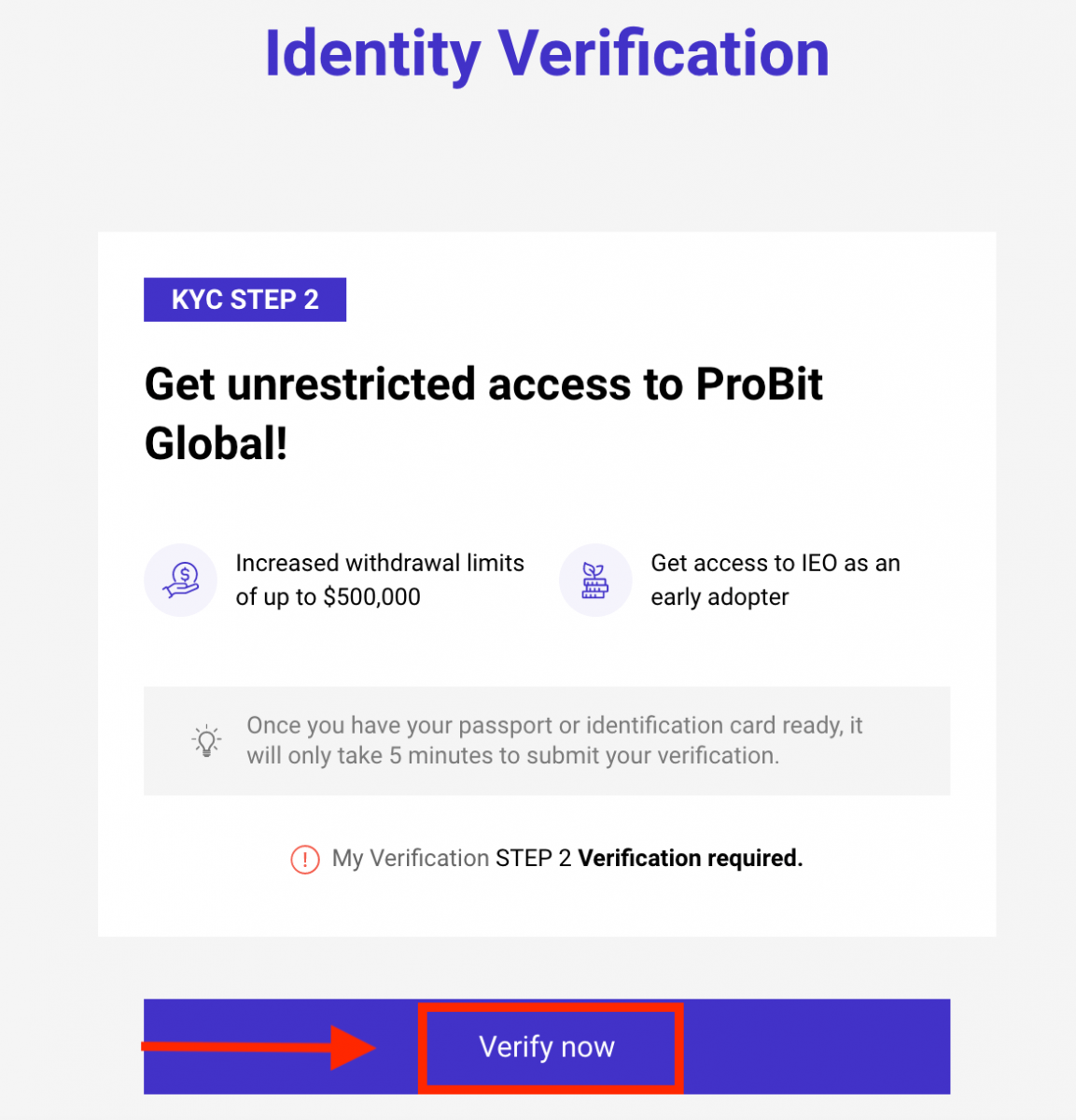
Press "Next".
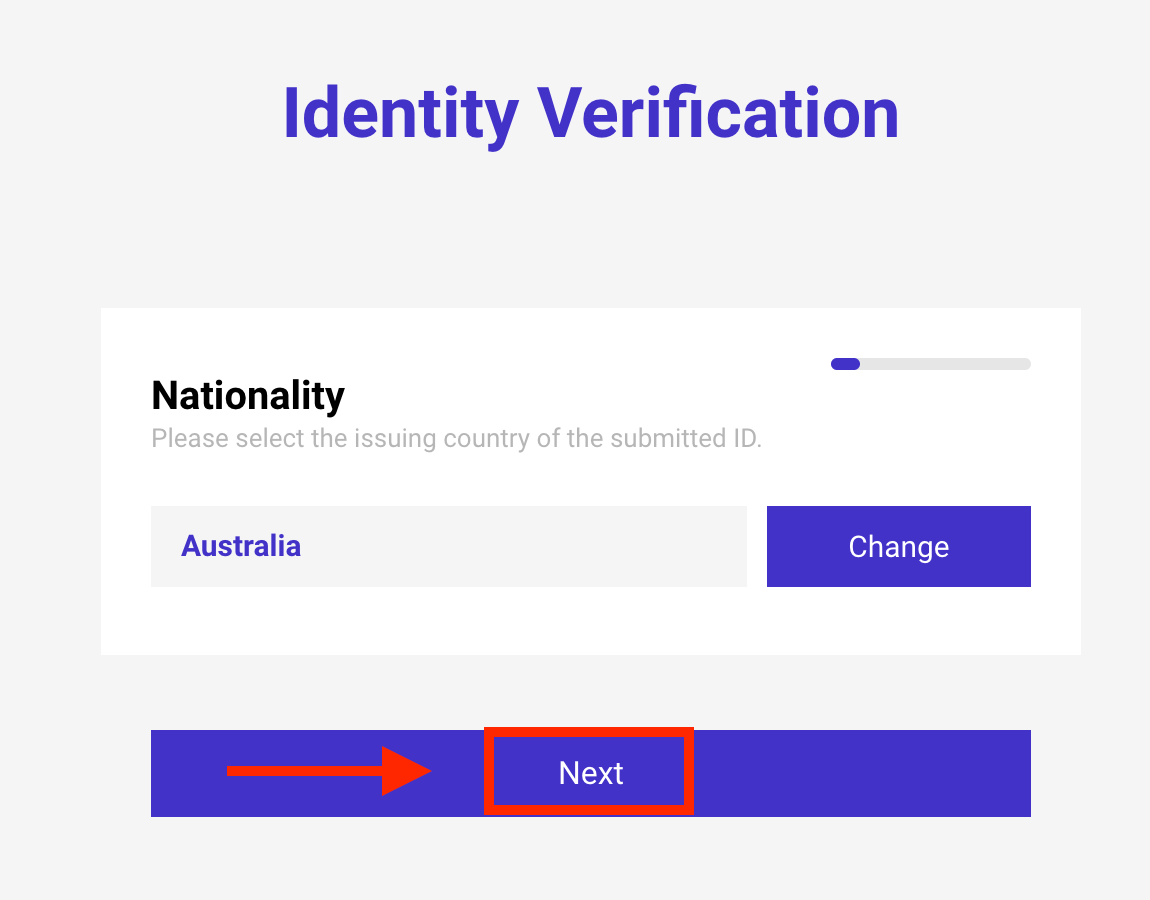
Upload a photo of your ID or passport, as well as a photo of yourself holding the identification document and fill in the “VERIFICATION” form with your personal information. Click “Next”.
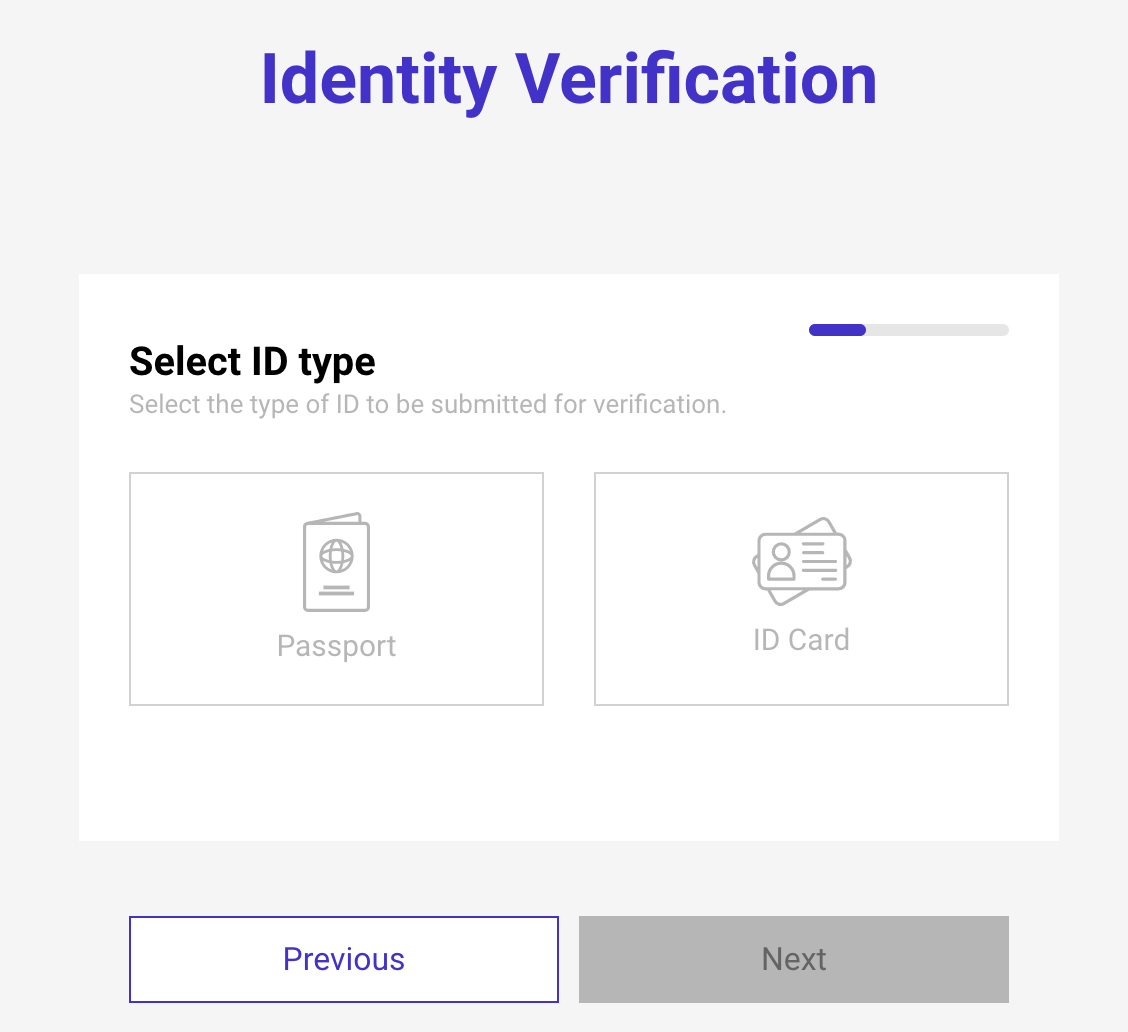
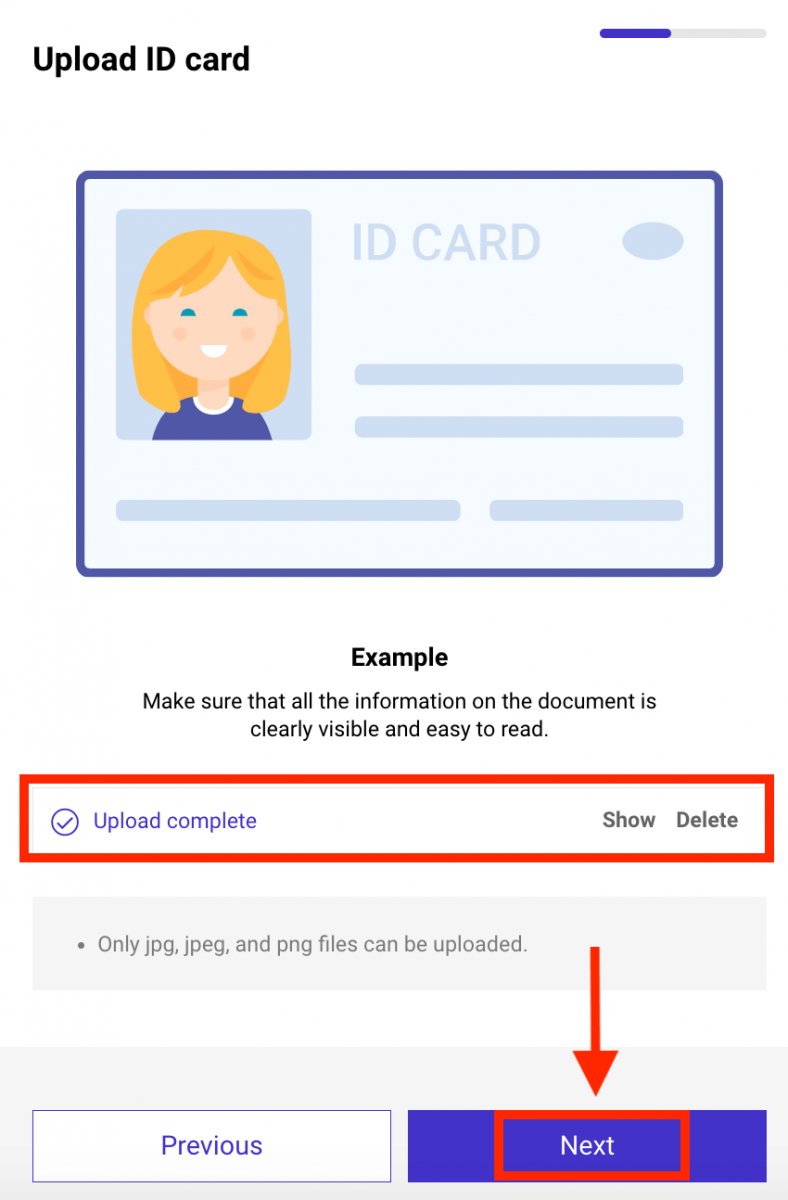
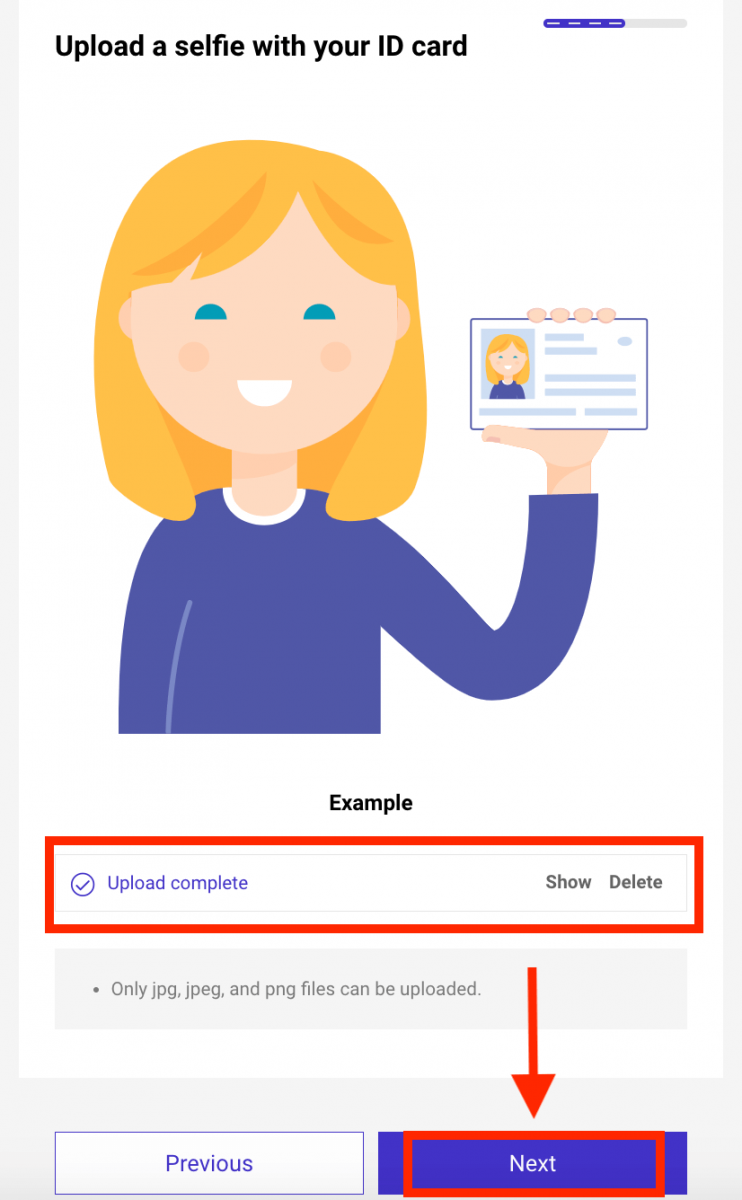
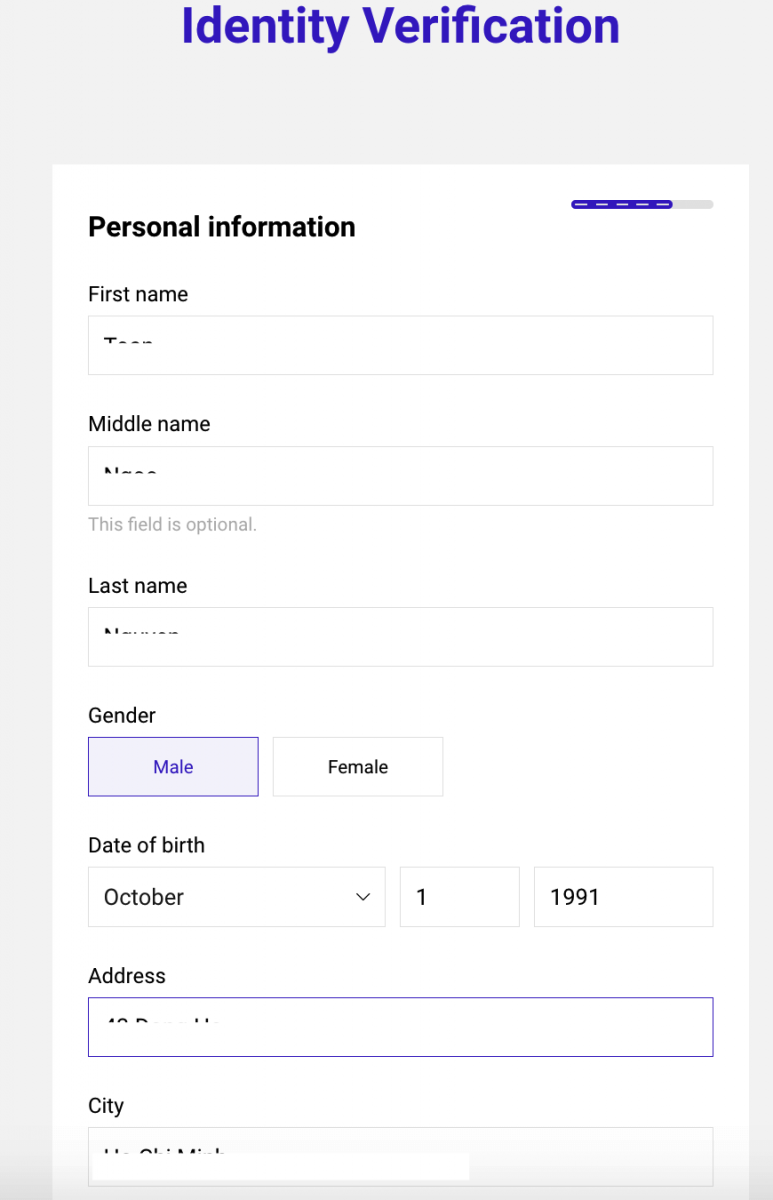
Your request is now under review. You will be notified by email with the subject line “ProBit Global KYC result” whether your request has been approved. This can take up to a few hours.
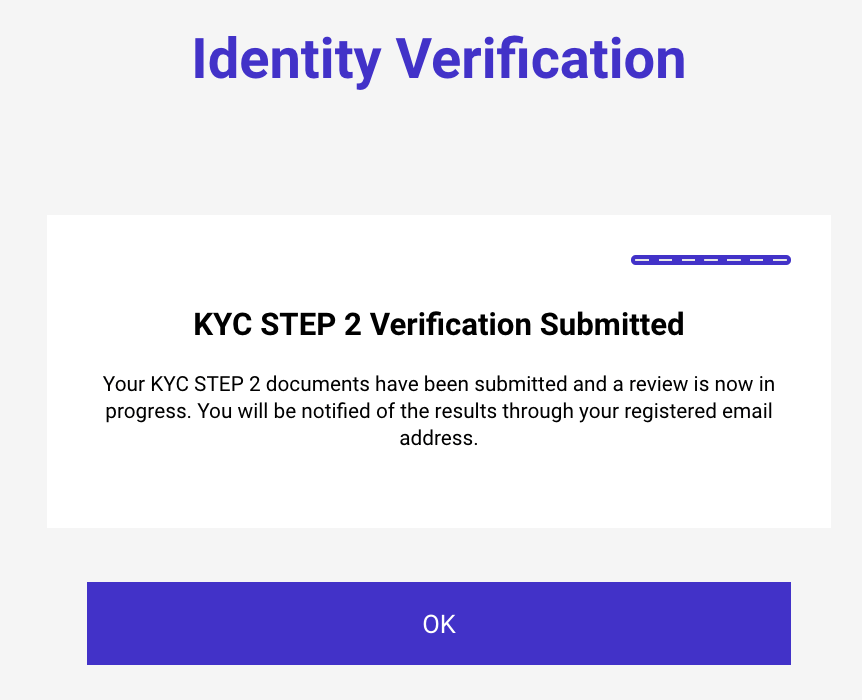
Once approved, log into your ProBit Global account at https://www.probit.com/. On your “MY PAGE” the status of your KYC will say “Verification Complete”.
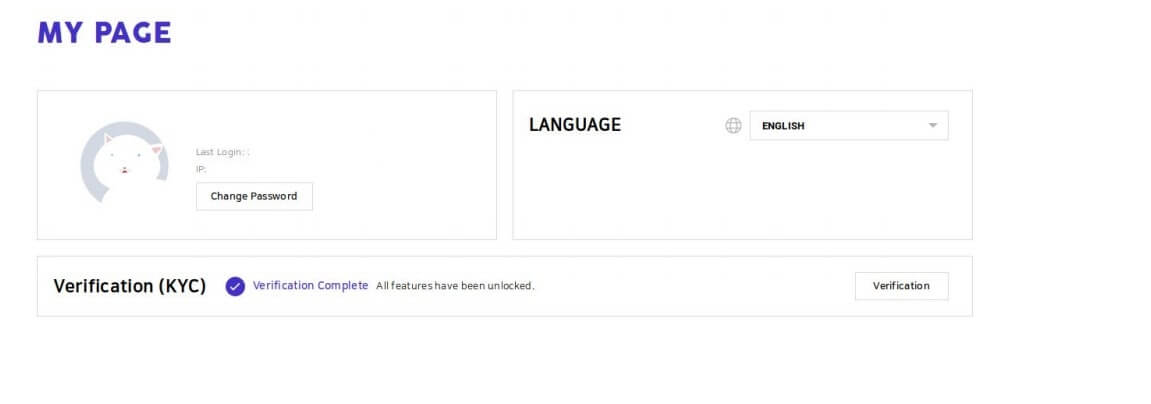
Is my Country Eligible to Complete KYC?
Please note that citizens of the following countries will be unable to complete KYC:- Afghanistan
- Albania
- Algeria
- Bahamas
- Bangladesh
- Barbados
- Bolivia
- Burkina Faso
- Cambodia
- Cayman Islands
- Cuba
- Ecuador
- Ghana
- Haiti
- Iran
- Iraq
- Jamaica
- Jordan
- Macedonia
- Mali
- Malta
- Mongolia
- Morocco
- Myanmar
- North Korea
- Nepal
- Nicaragua
- Pakistan
- Panama
- Senegal
- Seychelles
- Singapore
- South Sudan
- Sri Lanka
- Syria
- Trinidad and Tobago
- Uganda
- Vanuatu
- Venezuela
- Yemen
- Zimbabwe


