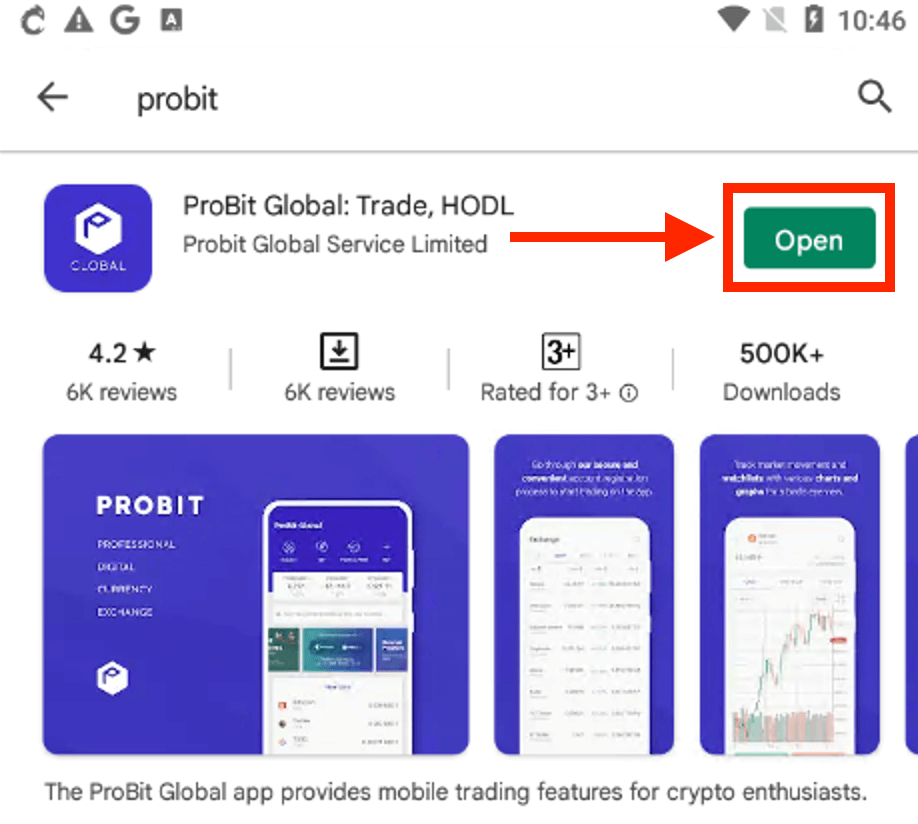如何建立帳戶並註冊 ProBit Global
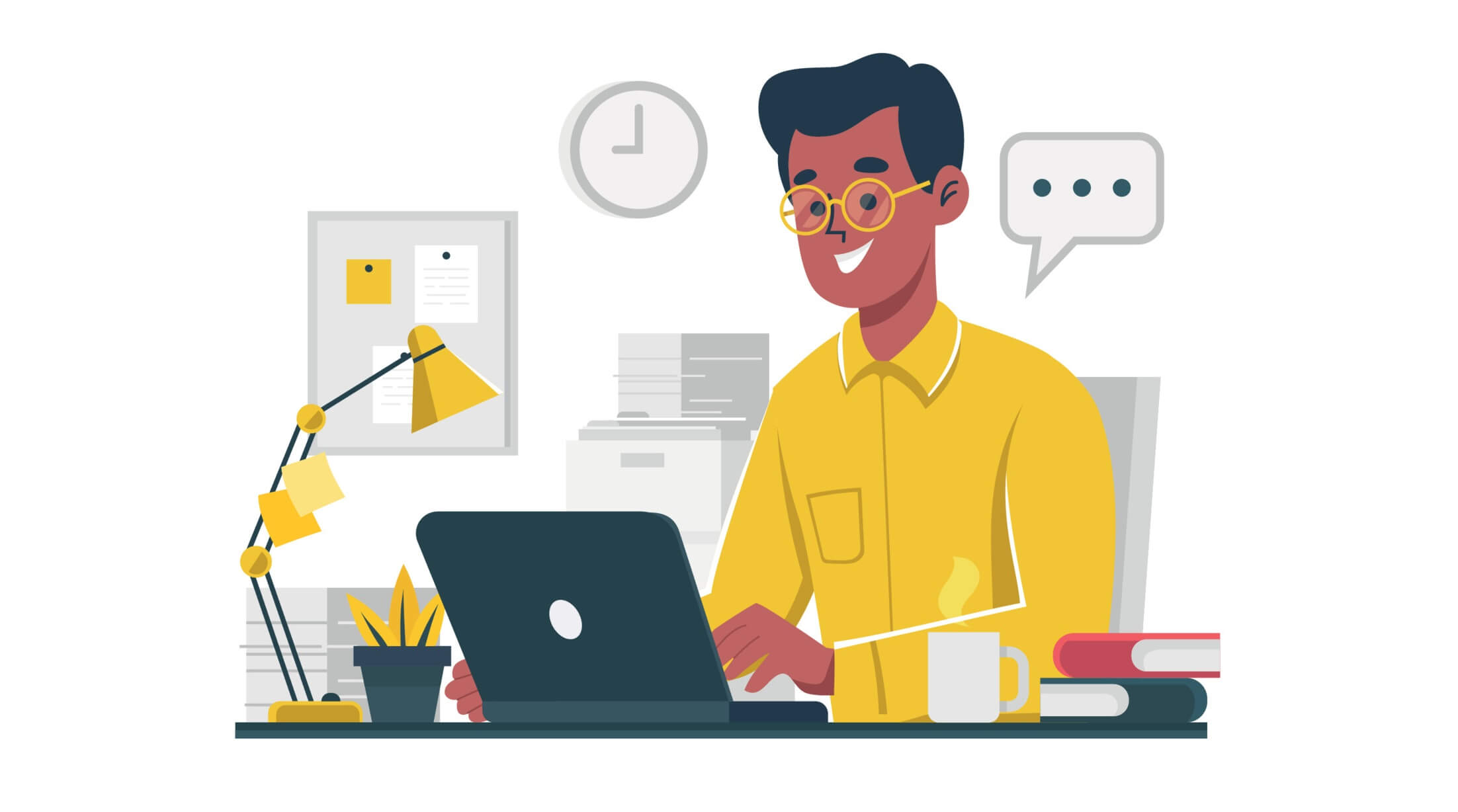
如何註冊ProBit帳號【PC】
輸入probit.com,您應該會看到類似下面的頁面。點選右上角的「註冊」按鈕。我們支援使用者使用電子郵件地址註冊帳戶。
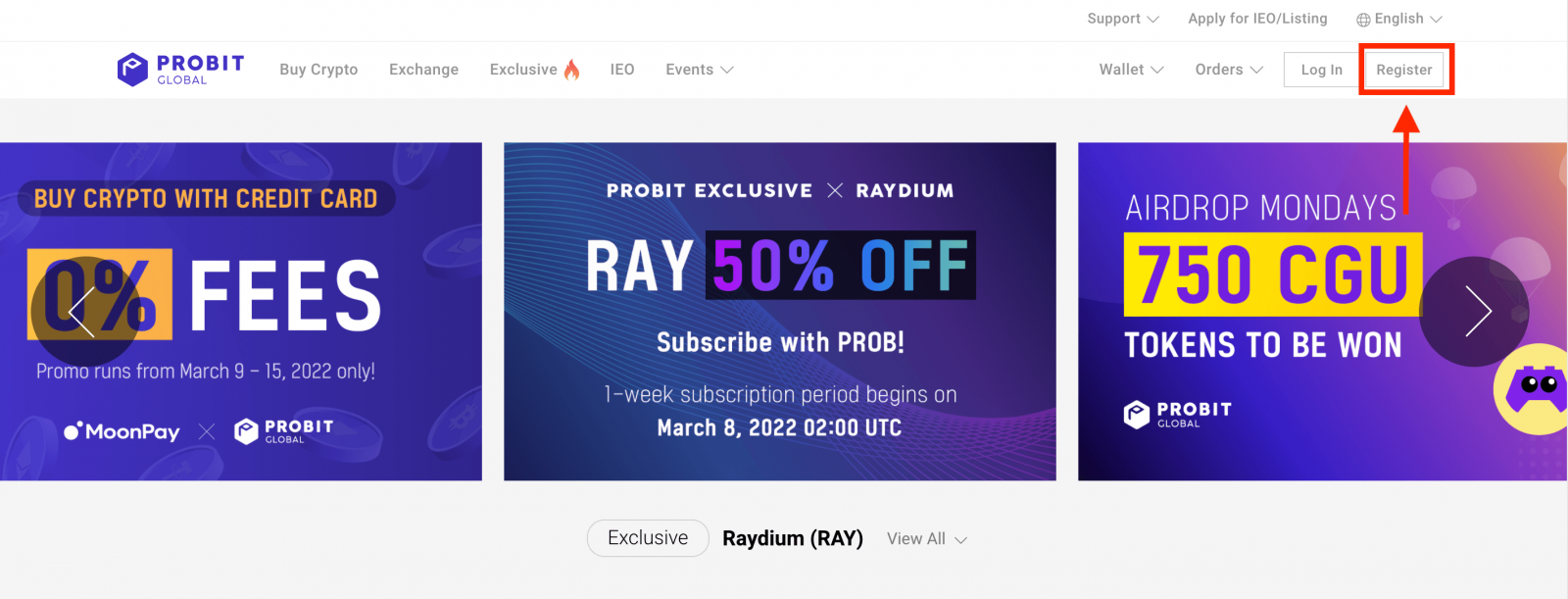
- 輸入您的電子郵件地址
- 然後設定登入密碼
- 閱讀並同意“使用條款”
- 點選“註冊”按鈕
請使用安全密碼,其中至少包含 1 個大寫字母、小寫字母、數字和特殊字元。
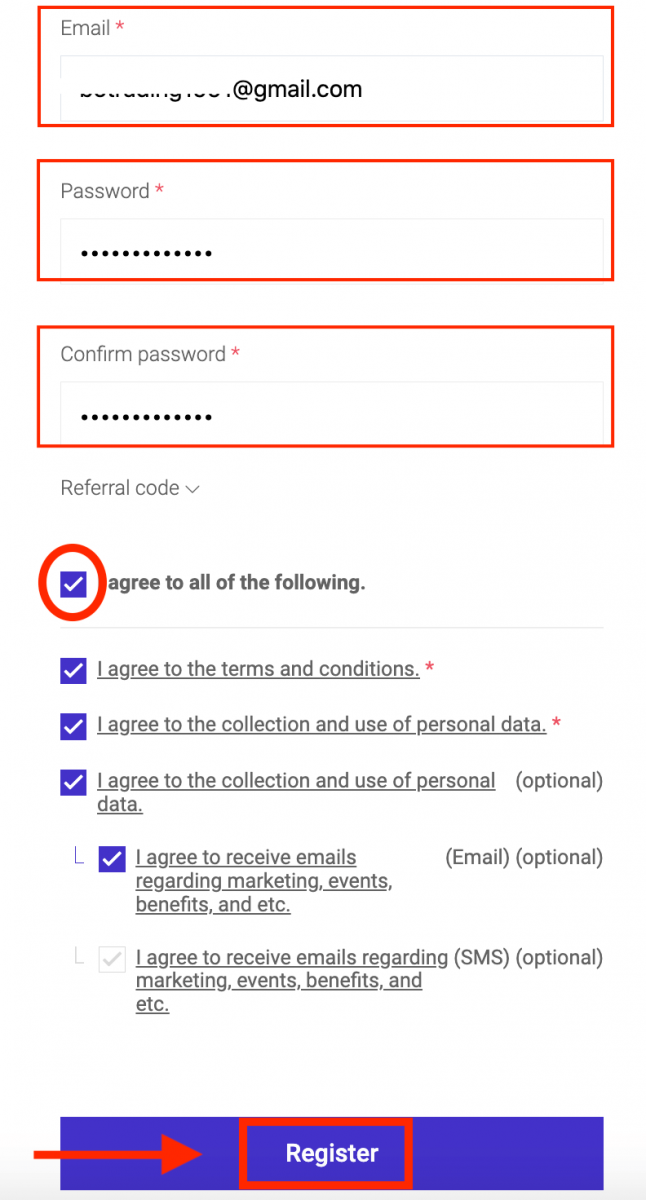
等待郵件驗證碼傳送到您的信箱,然後輸入您收到的驗證碼。點選“驗證”按鈕。
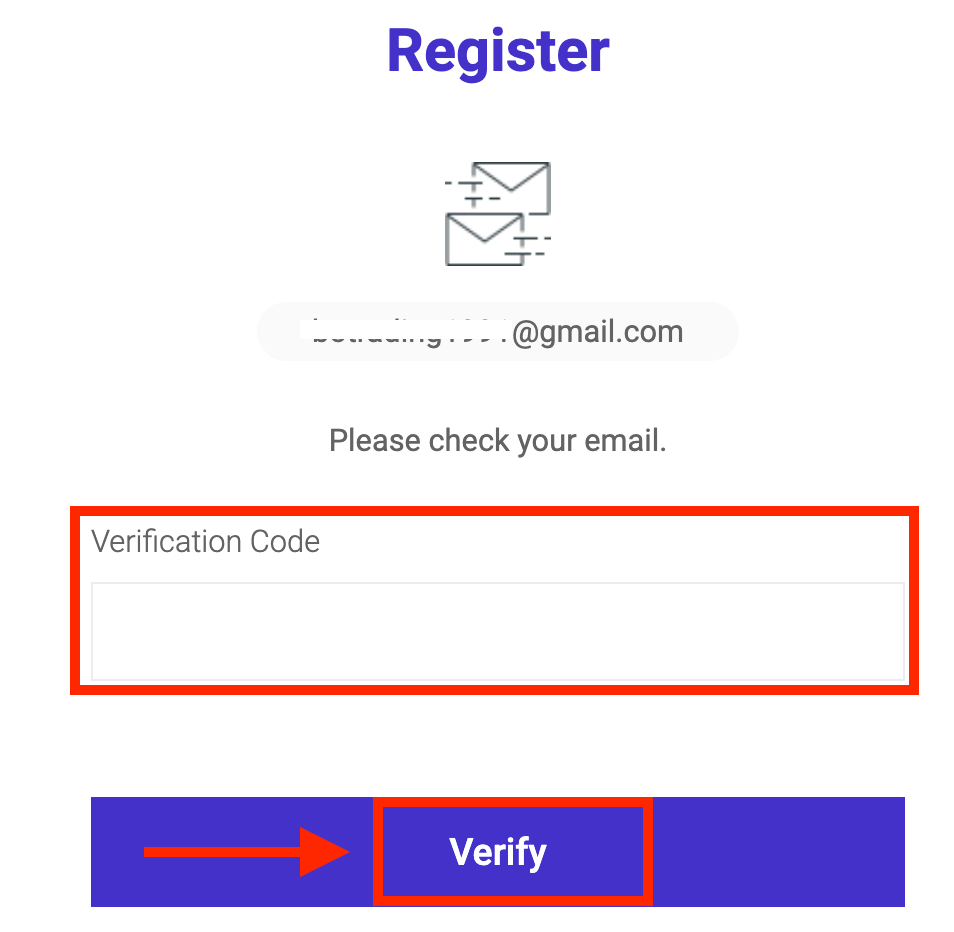
恭喜您已完成註冊並可以登入使用ProBit。
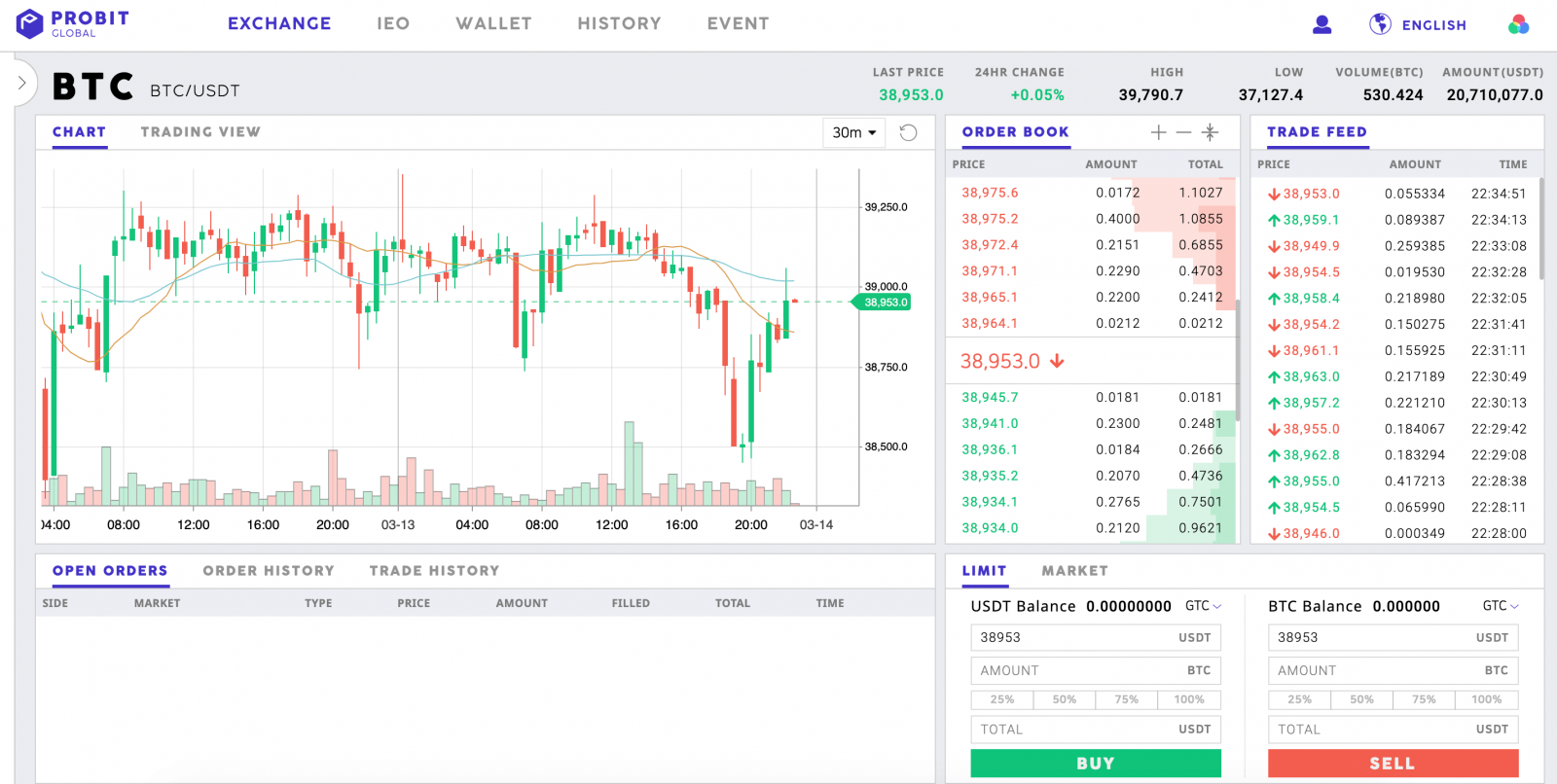
如何註冊ProBit帳號【APP】
開啟ProBit應用程式並點選【請登入】。我們支援使用者使用電子郵件地址註冊帳戶。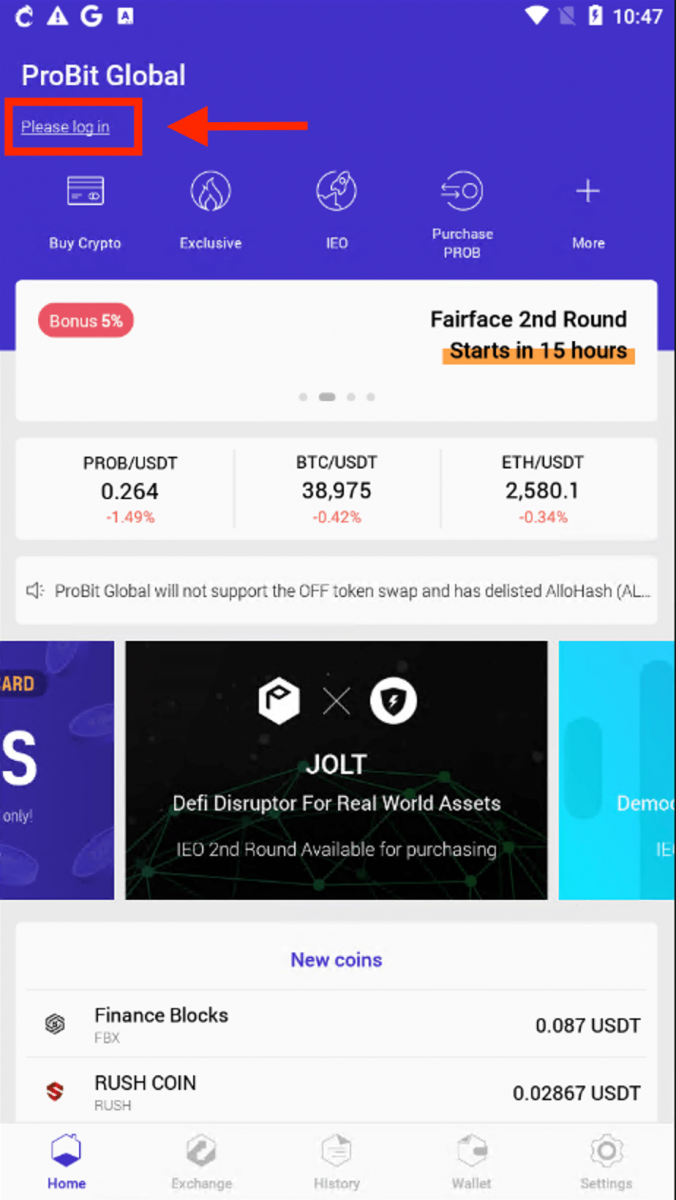
點選[註冊]。
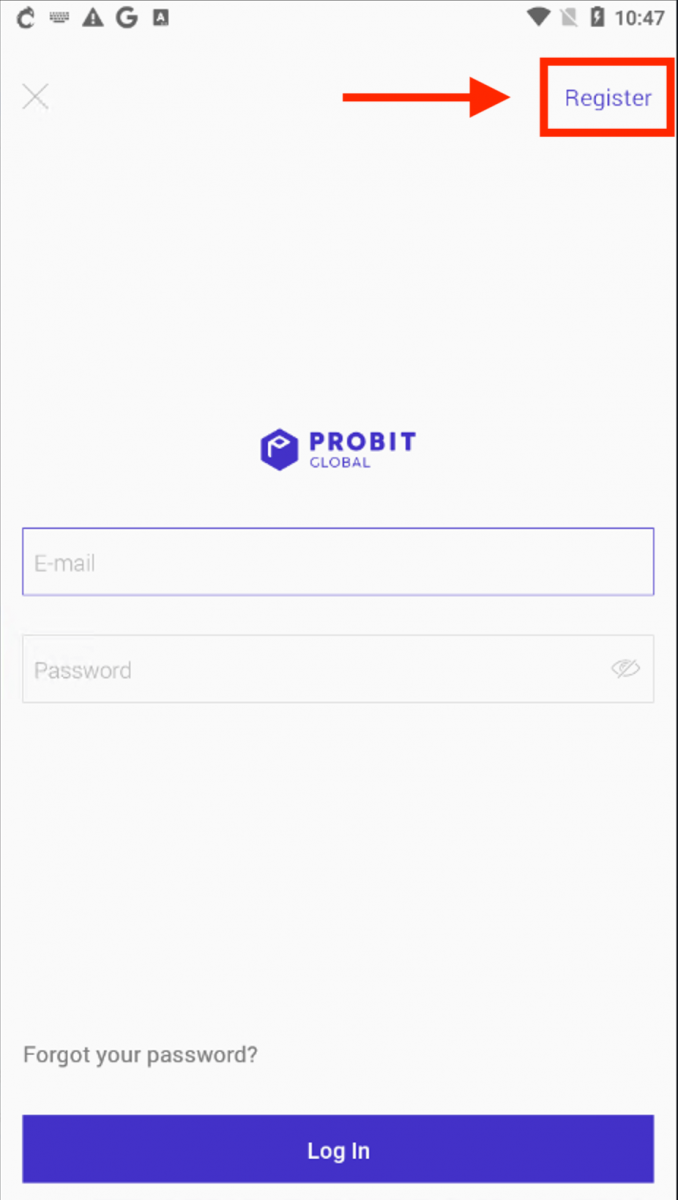
閱讀並同意「使用條款」。
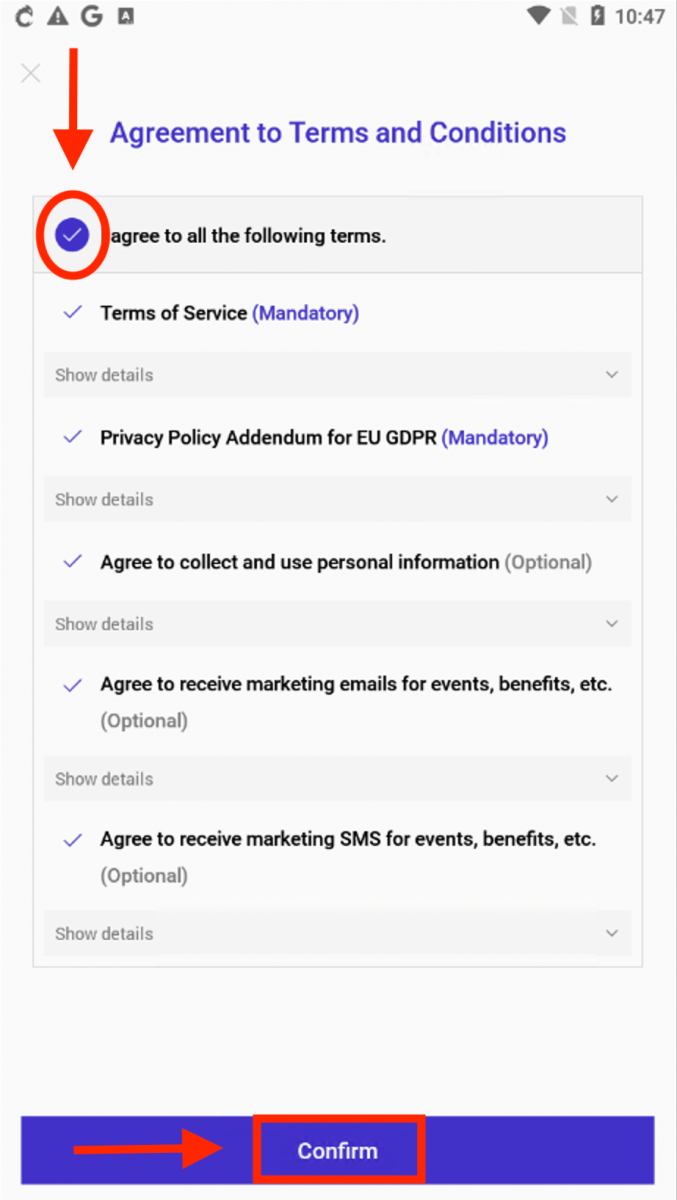
- 輸入您的電子郵件地址
- 設定您的登入密碼
- 點選“下一步”按鈕
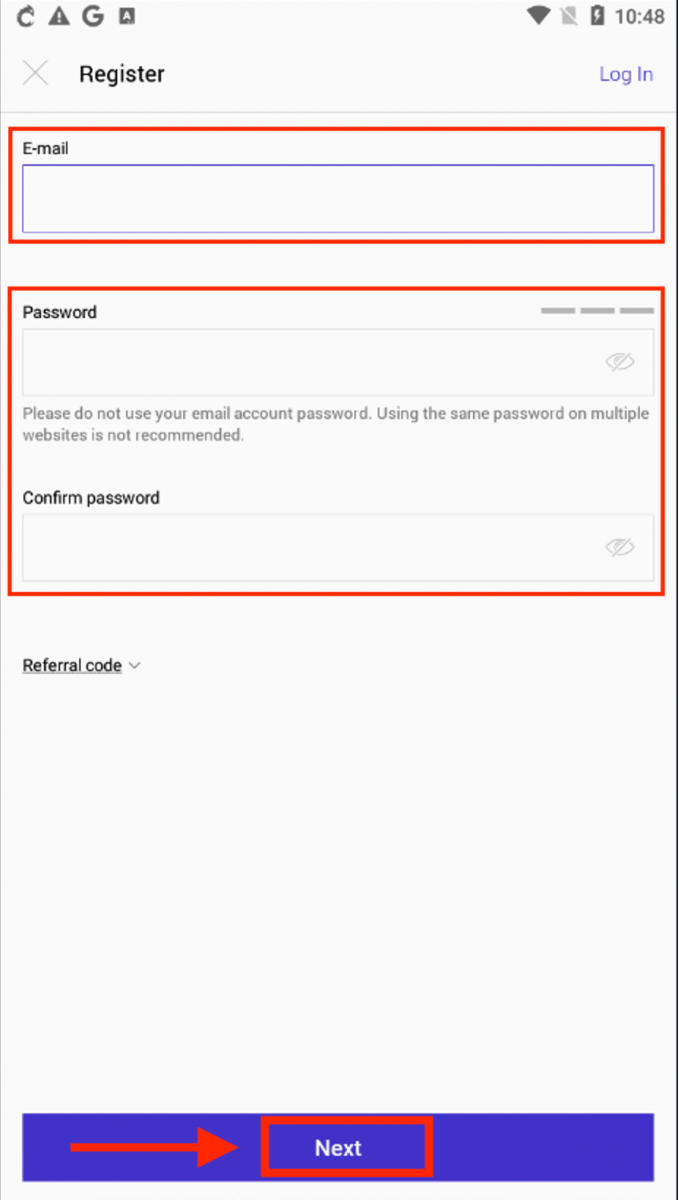
等待郵件驗證碼傳送到您的信箱,然後輸入您收到的驗證碼。然後點選“驗證”。
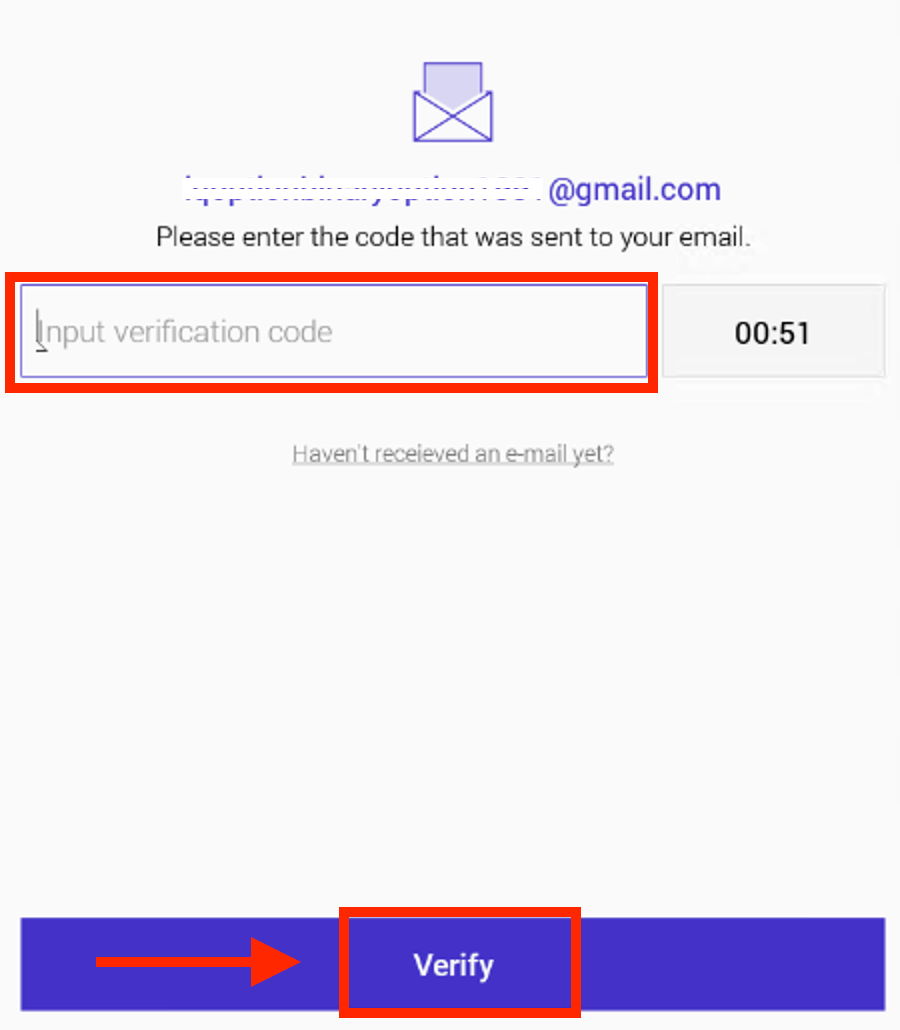
恭喜您已完成註冊並可使用ProBit。
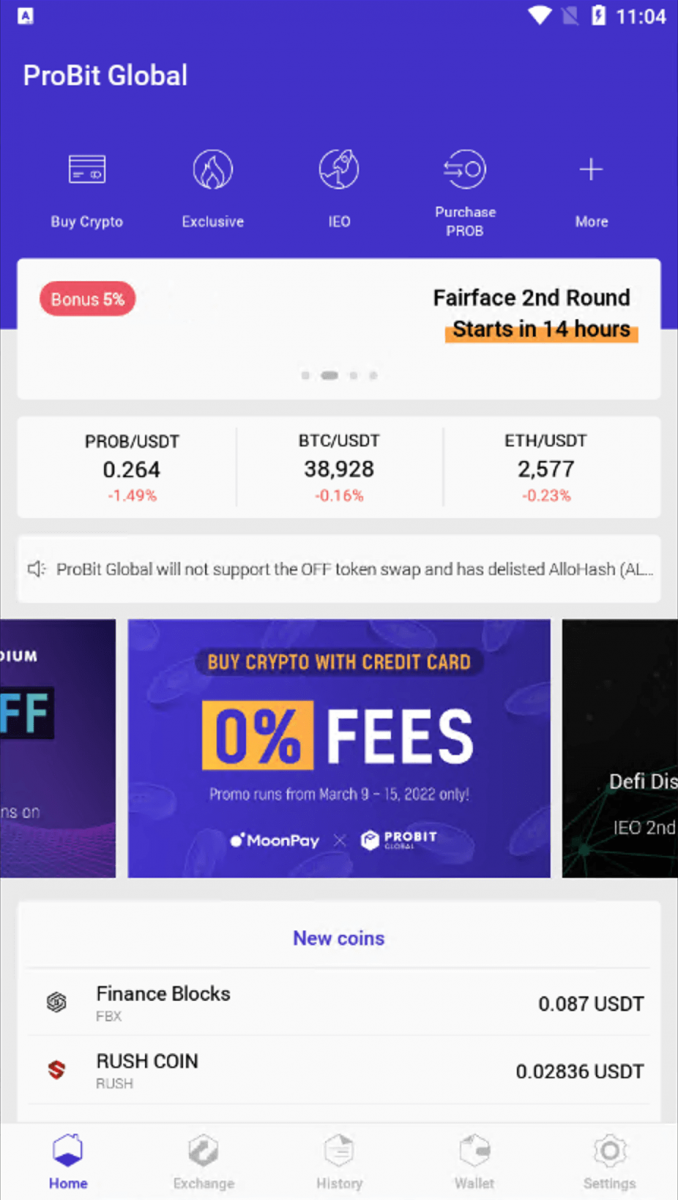
如何下載Android版ProBit APP?
1.訪問probit.com,您將在頁面底部找到“下載”,或者您可以訪問我們的下載頁面: https://www.probit.com/en-us/download-app。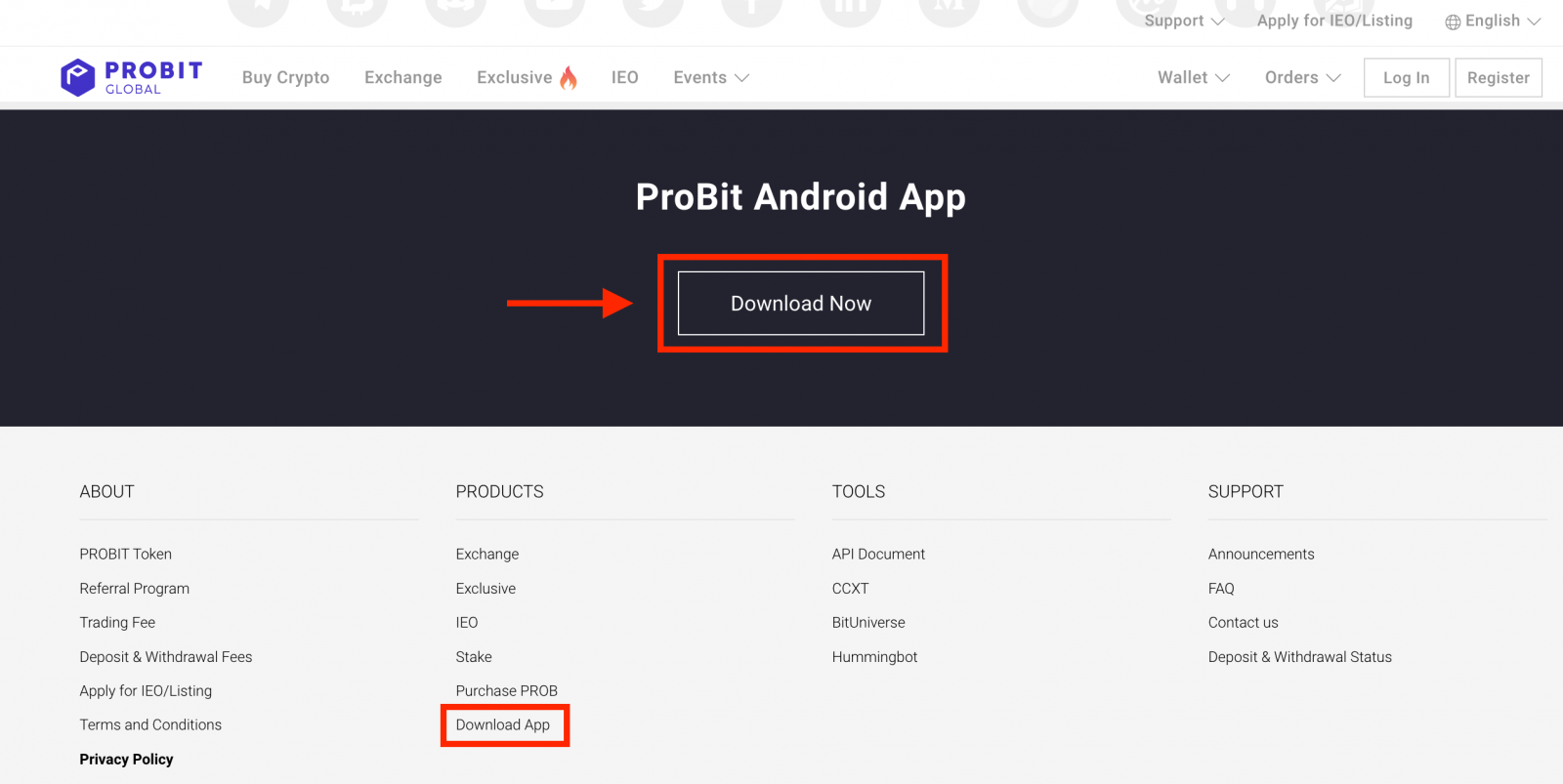
Android 行動應用程式可在 Google Play 商店下載: https://play.google.com/store/apps/details ?id=com.probit.app.android2.release.global 。
2. 按「安裝」下載並安裝。
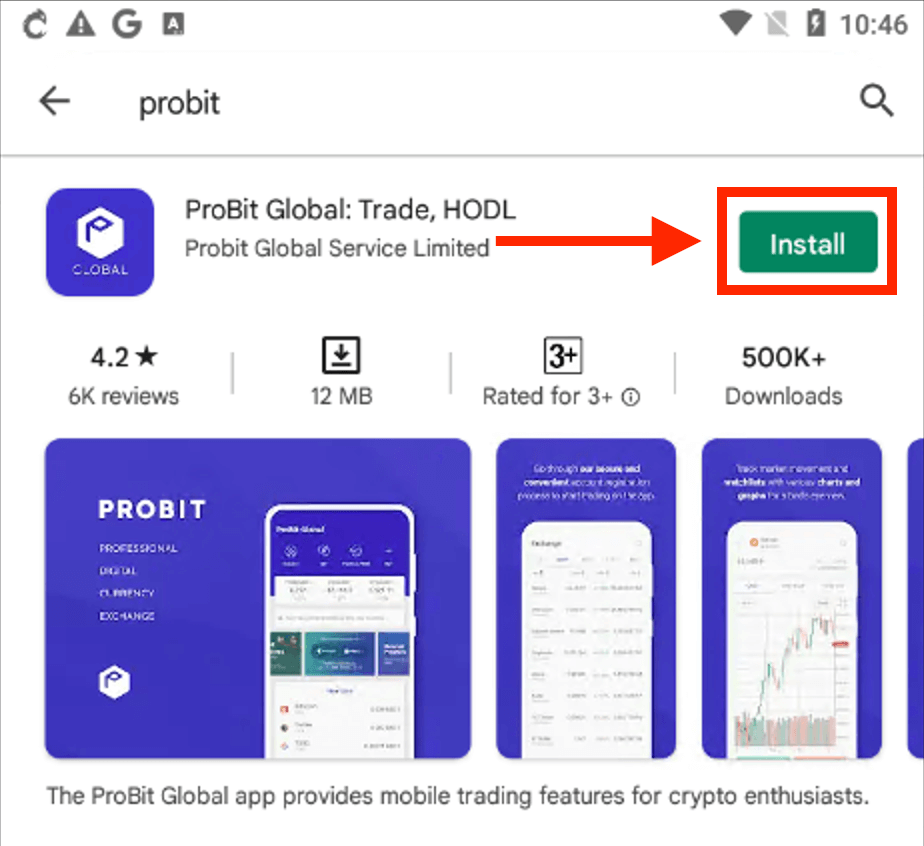
3. 按下「開啟」啟動您的 ProBit 應用程式開始使用。